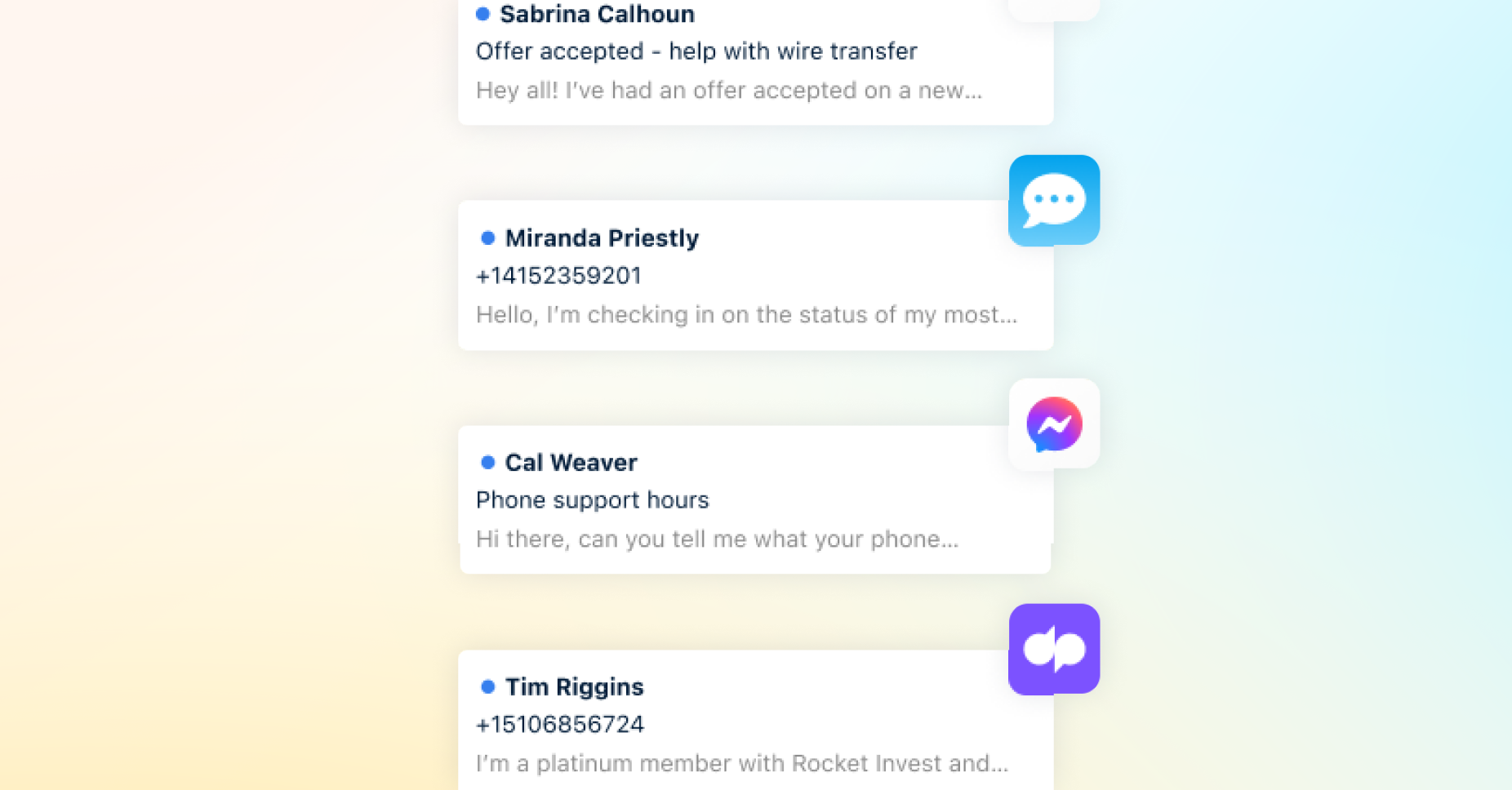Customer expectations are higher than ever. In fact, 80% of customers now consider the experience a company offers to be as important as its products and services. Nearly half of businesses have earmarked customer experience as their top priority for the next five years.
This underscores the need for companies to invest in robust help desk solutions that not only address immediate concerns but also lay the groundwork for sustained growth and customer loyalty.
In this guide, you’ll learn:
What is help desk software?
The top 10 help desk software solutions in 2024
Why choosing the right help desk software matters
Implementing your chosen help desk solution
See why Front is #1
What is help desk software?
Help desks are tools designed to streamline and manage customer inquiries, support tickets, and service requests efficiently. They serve as a centralized platform for businesses to handle customer interactions and provide timely assistance.
Enterprise help desk software is tailored to meet the complex needs of large organizations, offering advanced features such as customizable workflows, integration capabilities, and AI-powered automation. Small business help desk software features are catered to smaller teams with streamlined capabilities, affordability, and flexibility at the forefront to help them make the most of their resources.
Modern customer support teams are increasingly turning away from traditional help desk solutions due to their difficult implementation, impersonal experience, and non-collaborative approach. With traditional help desks, customers are treated as ticket or case numbers. Modern teams prioritize solutions that offer smoother integration into existing workflows, foster personalized interactions, and encourage collaboration among team members. This shift towards more intuitive and collaborative customer support platforms reflects a broader trend in the industry towards fostering long-lasting customer relationships.
The Top 10 help desk software solutions in 2024
Software | Starting price | Top features (may require higher plan) |
|---|---|---|
Front | Starter: $19/seat/mo |
|
Zendesk | Basic support team: $19/agent/month |
|
Freshdesk | Growth: $15/agent/month |
|
Hiver | Lite (easy starter): $15/user/month |
|
Help Scout | Standard: $20/user/month |
|
Salesforce Service Cloud | Starter suite: $25/user/month |
|
HubSpot Service Hub | Starter: $15/seat/month |
|
Intercom | Essential: $39/seat/month |
|
Kustomer | Enterprise: $89/user/month |
|
Zoho Desk | Standard: $14/user/month |
|
Front
Front sets itself apart as a comprehensive customer service solution by going beyond limitations of traditional help desk tools. Front has a modern, fast, clean, and intuitive interface. It offers collaborative support for many teams compared to tools that specialize as support-only help desks.
Through robust tagging and routing capabilities, Front empowers organizations to efficiently manage and prioritize customer communications while fostering collaboration across departments. This creates better and faster workflows, making exceptional customer service at scale achievable for businesses of all sizes and industries.
Core Front features include:
Omnichannel shared inbox: With Front’s omnichannel inbox, you can bring together email, live chat, SMS, social media, and more into one place. When your apps are consolidated into Front, you can respond to customers faster, especially with the help of automated workflows.
Real-time team collaboration: Front’s collaboration features, like internal comments, message assignments, and shared drafts help teams work in sync to be more responsive to customers — leaving no message behind. Know who owns what, quickly tag in teammates, and increase team visibility.
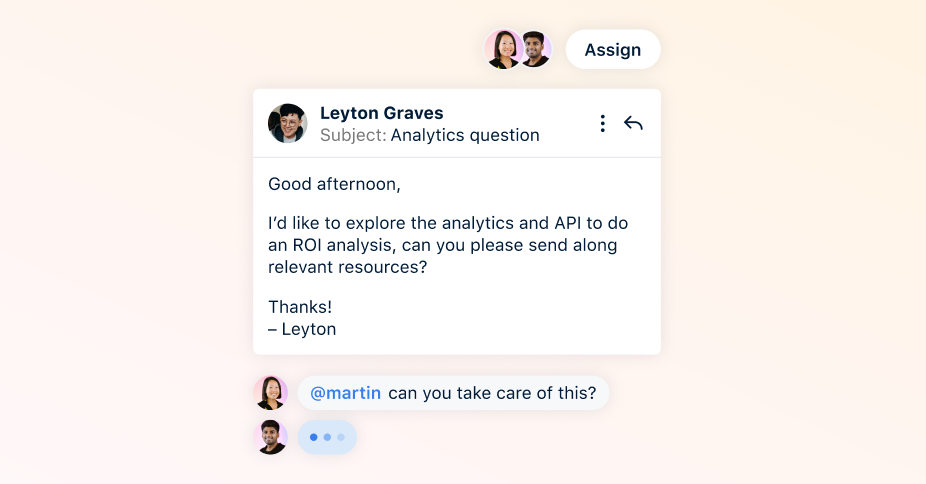
No-code workflow automation: Less time with manual work means more time with customers. Front’s automated workflows help teams stay efficient by organizing messages and reducing email volume. Instantly route messages to the right person without reply-all, forwards, or all the internal back and forth.
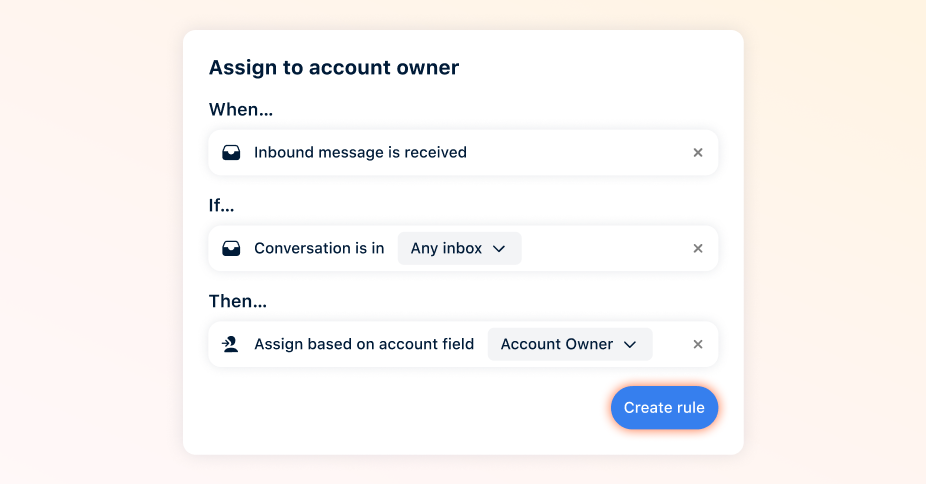
Productivity boost with artificial intelligence: Front’s AI features facilitate swift resolution of customer inquiries, enhancing team productivity. With capabilities ranging from instant chat resolution to email thread summarization and rapid drafting assistance, Front AI empowers your team to deliver better support to customers more efficiently.
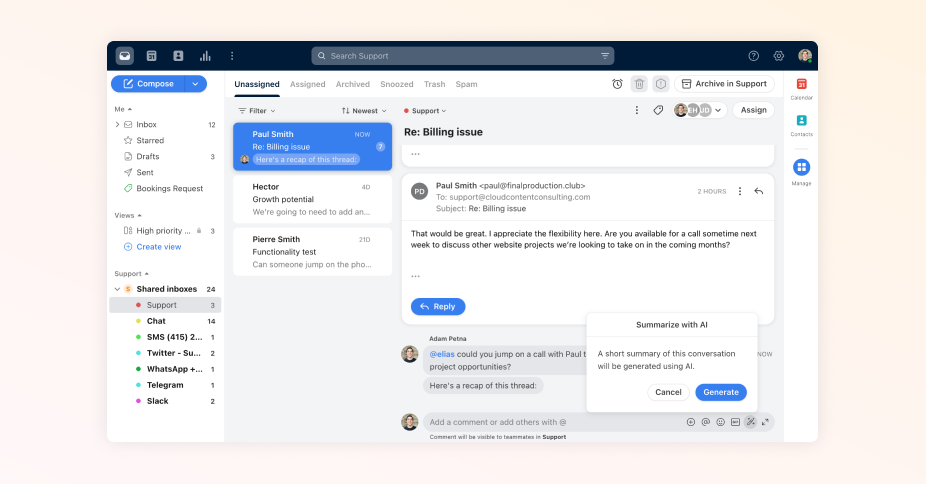
Robust analytics and insights: Boost visibility with Front’s analytics and reporting features. Help users get insight into team and individual performance, measure key metrics, and identify where you can improve. Make data-driven decisions on where to invest resources and how to improve processes in your customer experience over time.
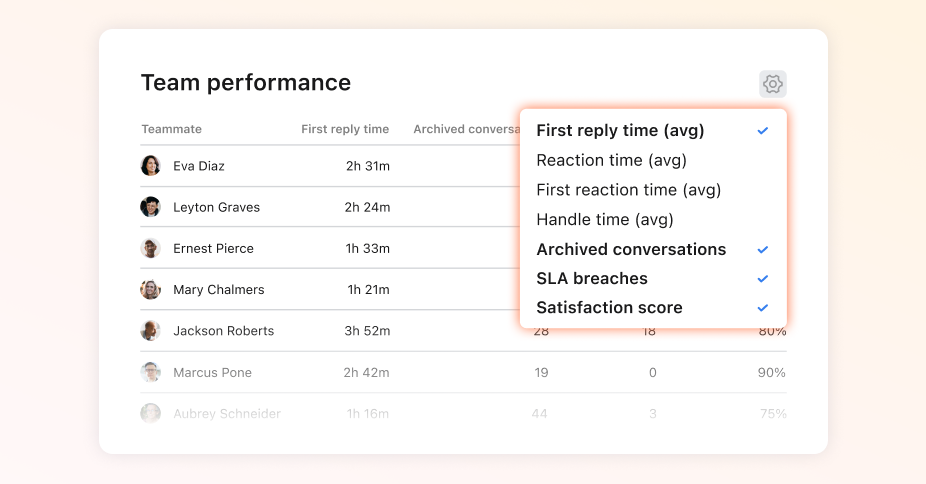
Integrations and API: Front’s 110+ integrations and open API will supercharge workflows bespoke to your business. Save time juggling multiple channels like WhatsApp, Dialpad, or Twilio with just one shared space to manage them all. Productivity skyrockets when all the context is accessible from Front’s sidebar — whether that’s CRMs, project management tools, or other business systems.
Knowledge base: Front’s knowledge base empowers customers, teams, and partners to instantly find the information they need. Deflect FAQs and simpler questions to leave the more complex conversations for your team.
Award-winning customer support: Front is known for its exceptional customer support team [that consistently achieves nearly 100% CSAT!]. It also offers an extensive knowledge base, Front community, and Front academy, providing users diverse pathways to maximize the value of Front.
Learn more about Front’s help desk solution.
Front G2 rating: 4.7 / 5
Starter: $19/seat/mo
Growth: $59/seat/mo
Scale: $99/seat/mo
Premier: $229/seat/mo
Zendesk
Zendesk is a widely-used help desk solution that operates on a ticketing model, suited for managing transactional interactions with customers. It provides workflow tools designed to automate repetitive tasks and optimize support processes.
Zendesk works for high-volume support environments, where straightforward inquiries are typically resolved by individual agents with minimal need for extensive coordination with others. While Zendesk offers functionalities like automation, SLA management, and reporting directly within the platform, businesses seeking seamless collaboration may find it necessary to integrate additional tools.
Core features:
Ticketing system
Help center
Routing and intelligence
Agent workspace
Zendesk G2 rating: 4.3 / 5
Pricing:
Suite team: $55/agent/month
Suite growth: $89/agent/month
Suite professional: $115/agent/month
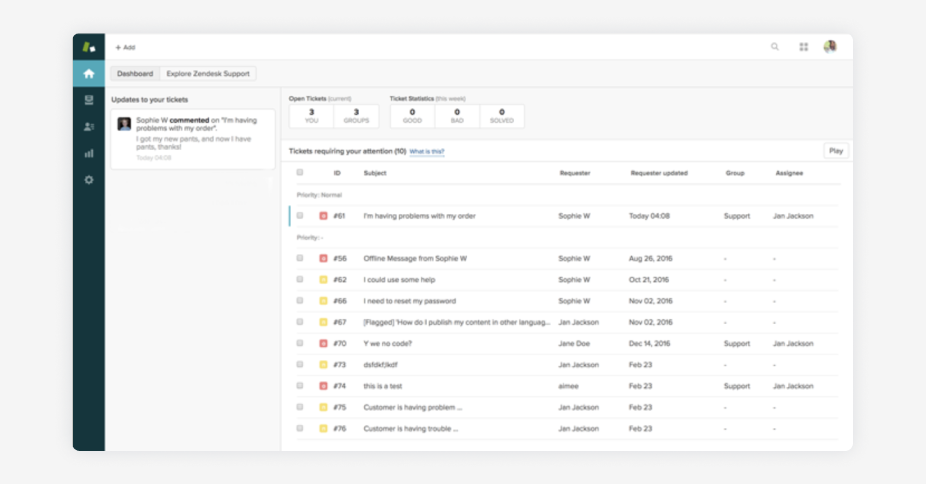
Freshdesk
Freshdesk is designed to scale and cater to businesses across various sizes and industries. With its flexible pricing plans and customizable features, it allows adaptability to meet diverse needs and requirements.
The platform’s ticketing system enables teams to efficiently organize, prioritize, and track customer inquiries. However, its collaboration capabilities are comparatively limited, making it more suitable for managing transactional inquiries and industries with less complex service requirements.
Core features:
Custom ticket status
Team inbox
Knowledge base
Agent collision detection
Freshdesk G2 rating: 4.4 / 5
Pricing:
Growth: $15/agent/month
Pro: $49/agent/month
Enterprise: $79/agent/month
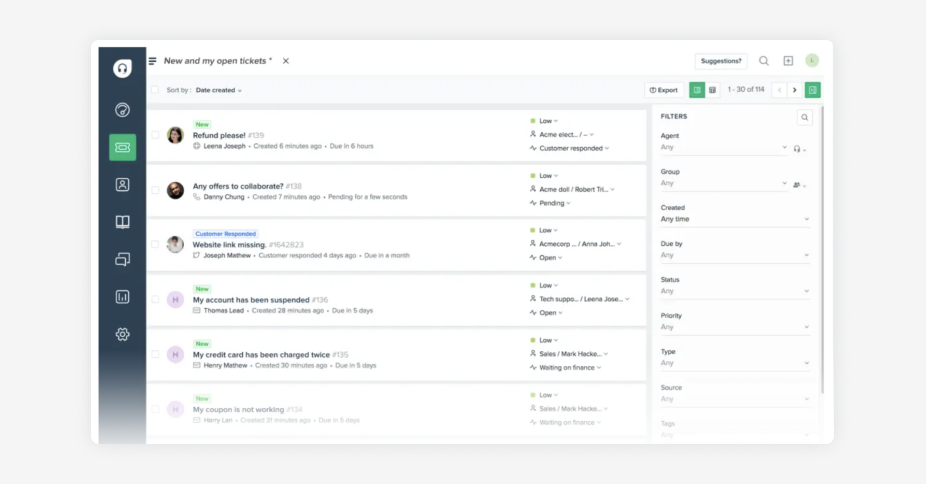
Hiver
Hiver is recognized for its user-friendly interface and intuitive design, making it suitable for businesses seeking streamlined email collaboration processes. Working right inside Gmail, it offers features such as shared inboxes, email delegation, and email notes, enhancing communication efficiency. With Hiver’s smart automations, users can automate routine tasks.
While the platform does integrate with some popular third-party tools, its integration offerings may not be as extensive as those of other solutions.
Core features:
Email management
Smart automations
Live chat
Knowledge base
Hiver G2 rating: 4.6 / 5
Pricing:
Lite: $15/user/month (yearly)
Pro: $49/user/month (yearly)
Elite: $79/user/month (yearly)
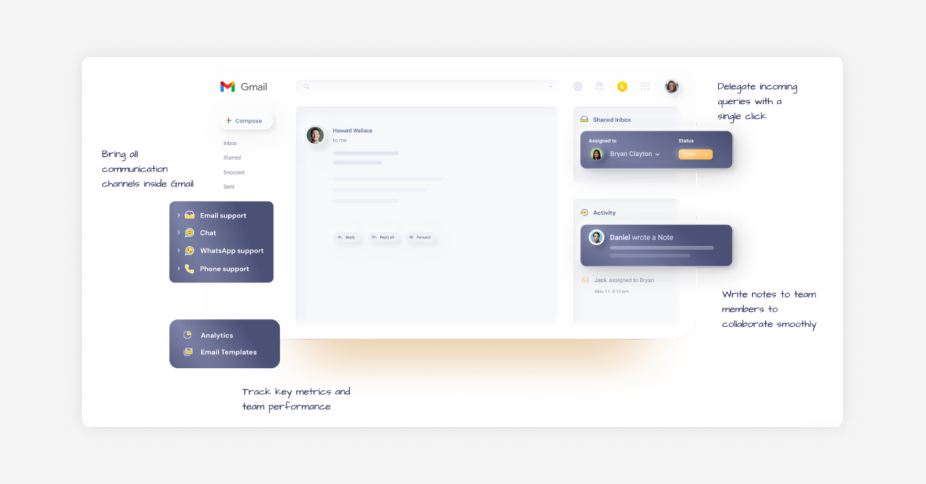
Help Scout
The Help Scout help desk platform is simple to get up and running and intuitive. It has a shared inbox, live chat, help center, and proactive messages, all available natively in its platform.
In terms of analytics capabilities, Help Scout may lag behind other solutions. While it offers standard dashboards and adequate real-time performance tracking for teams, it may not meet the needs of users seeking more comprehensive analytics functionality.
Core features:
Email management
Automations
Help center
Messaging support
Help Scout G2 rating: 4.4 / 5
Pricing:
Standard: $20/user/month
Plus: $40/user/month
Pro: $65/user/month
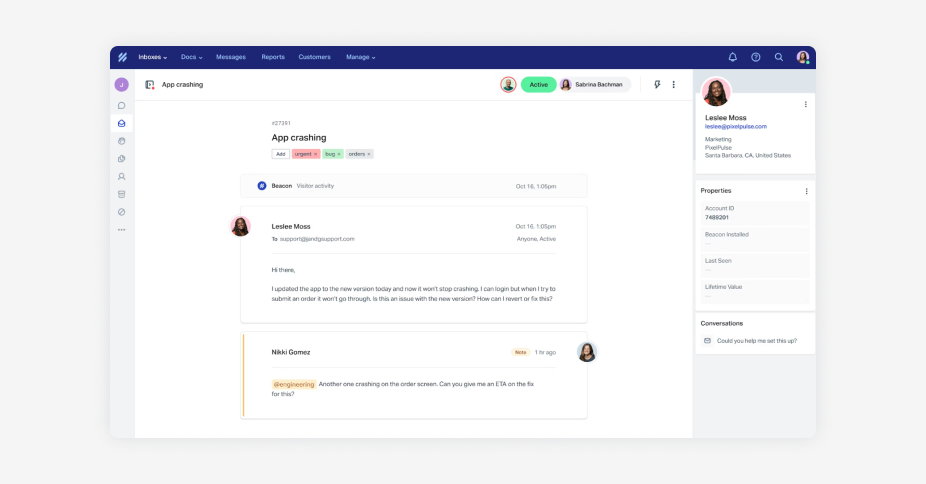
Salesforce Service Cloud
Salesforce Service Cloud adopts a case management approach and works for teams already leveraging tools within the broader Salesforce ecosystem, as it syncs with Sales Cloud CRM.
The platform offers a comprehensive customer view by consolidating data from diverse sources, such as CRM systems, service interactions, purchase history, and social media engagement. It prioritizes the self-service experience and works best for teams with known, structured issues that don’t need collaboration or handoffs.
Its configuration offers robust capabilities, yet flexibility can be a double-edged sword — it presents complexity and demands dedicated time and training for learning, implementation, and maintenance.
Core features:
AI-powered service automation
Einstein bots
Knowledge base
Salesforce Service Cloud G2 rating: 4.3 / 5
Pricing:
Starter suite: $25/user/month
Professional: $80/user/month
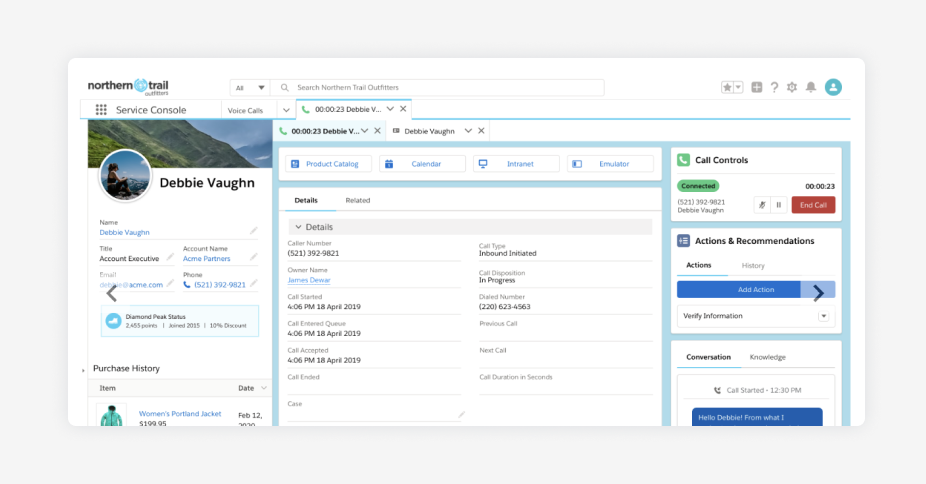
HubSpot Service Hub
Service Hub is the help desk component of HubSpot CRM and part of their robust customer platform suite. With Service Hub, agents resolve standardized issues using the logic of a ticketing / help desk solution.
In Service Hub, agents individually manage tickets and ticket pipelines — the platform is not optimized for collaboration across teammates. It’s a simple-to-use and functional platform, but it might fall behind on robust channels and integrations provided by other solutions.
Core features:
Live chat
Shared inbox
Help desk automation
Knowledge base functionality
HubSpot Service Hub G2 rating: 4.4 / 5
Pricing:
Starter: $15/month/seat
Professional: $90/month/seat
Enterprise: $130/seat/month
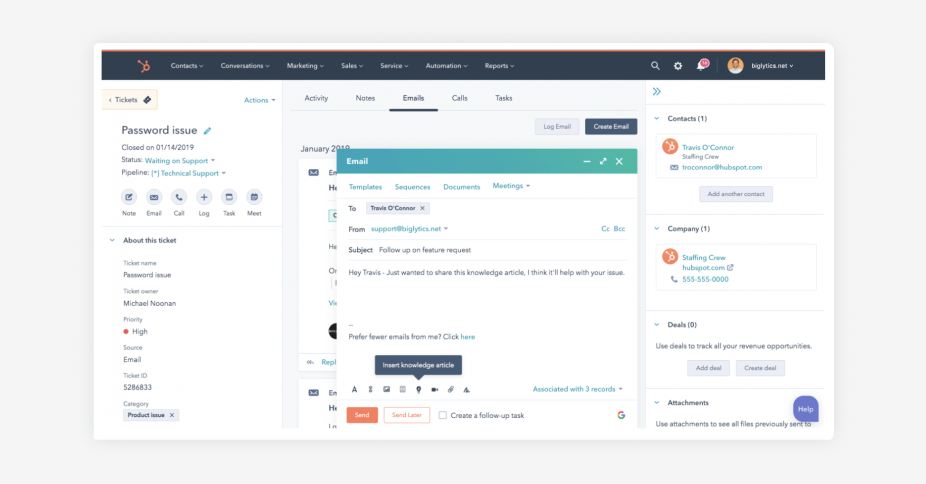
Intercom
Intercom’s help desk offers synchronous, chat-based support. It prioritizes a conversational approach to customer communication, allowing businesses to engage with customers in real time.
Intercom is heavily investing in its AI offering, Fin. Fin can be used to summarize conversations, personalize replies, and autofill ticket information.
Core features:
Fin AI
Analytics and reporting
Live chat
Integrations
Intercom G2 rating: 4.5 / 5
Pricing:
Essential: $39/seat/month
Advanced: $99/seat/month
Expert: $139/seat/month
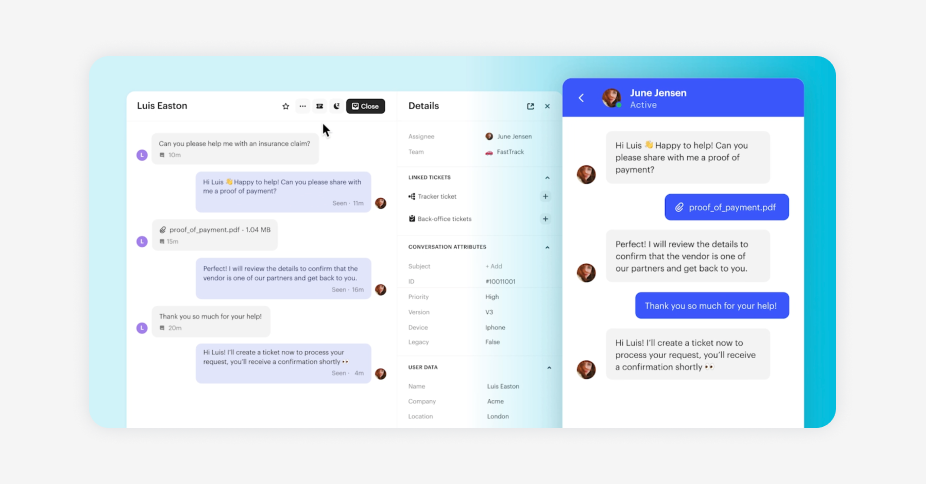
Kustomer
Kustomer is a customer service platform that provides businesses with tools to manage and optimize their customer interactions across various channels. It offers features like omnichannel support, conversation tracking, automation, and analytics. It also offers self-service and instant resolution with AI-powered bots that integrate with CRM data.
Kustomer has less robust native reporting and analytics features compared to other solutions, with fewer customization options.
Core features:
Omnichannel support
Conversation tracking
Automation
Analytics
Kustomer G2 rating: 4.4 / 5
Pricing:
Enterprise: $89/user/month
Ultimate: $139/user/month
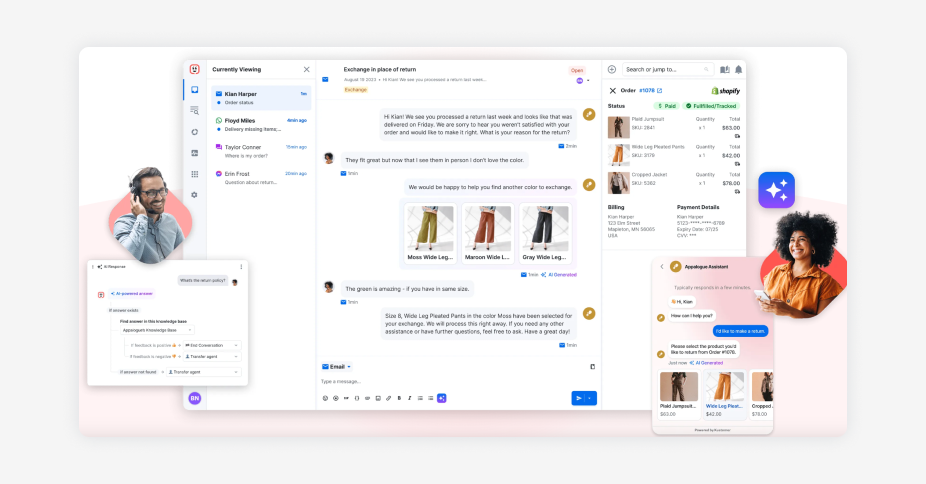
Zoho Desk
Zoho Desk enables businesses to manage customer inquiries from multiple channels, including email, phone, chat, social media, and web forms, all from a centralized platform. It offers features such as ticket routing, knowledge base creation, SLA management, and performance reporting to help organizations deliver timely and effective support to their customers.
Zoho Desk is part of the larger Zoho suite of business applications, allowing for seamless integration with other Zoho products and third-party applications.
Core features:
Ticket management
Self service
AI-powered assistant Zia
Integrations with Zoho suite
Zoho Desk G2 rating: 4.4 / 5
Pricing:
Standard: $14/user/month
Professional: $23/user/month
Enterprise: $40/user/month
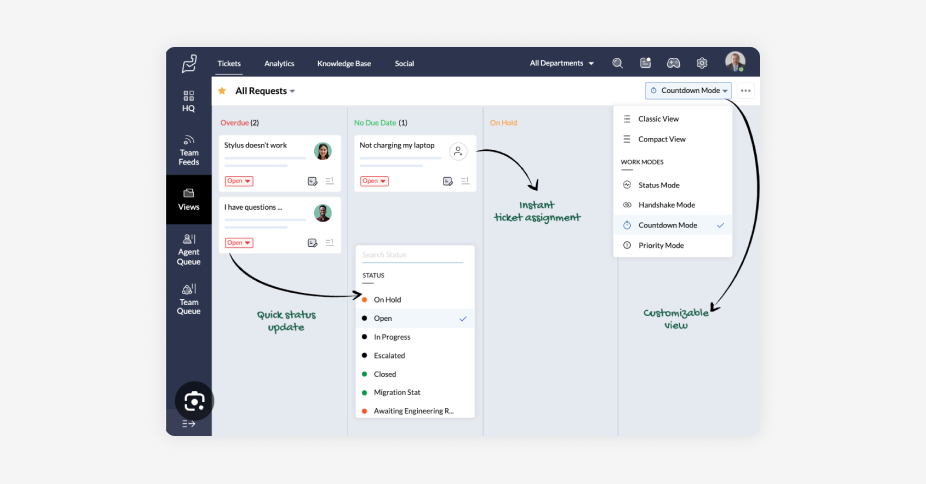
Why choosing the right help desk software matters
Help desk software plays a critical role in enhancing operational efficiency, increasing customer satisfaction, and fostering long-term success for businesses. By centralizing customer inquiries, streamlining ticket management, and facilitating timely responses, organizations can optimize support workflows and deliver exceptional service experiences.
When you’re looking for the right tool, you’ll find that more traditional help desk tools have limitations. These include the impersonal nature of ticket-based interactions, the inability to track support requests occurring outside the help desk environment, and the tendency to segregate support functions from other crucial departments like product development, marketing, sales, and engineering.
Front offers an approach that transcends the constraints of traditional help desks. By integrating diverse communication channels and fostering collaboration across teams, Front empowers organizations to deliver personalized, omnichannel support experiences that drive customer loyalty and business growth.
For example, take Front customer Spruce, which offers on-demand lifestyle services like chores and housekeeping through an intuitive scheduling app. With various channels to manage, Spruce turned to Front to consolidate their customer communication and internal processes. This made onboarding, training, and coaching easier, and it also allowed the support team to collaborate more efficiently within their team and cross-functionally. Better collaboration boosted team morale, which improved employee retention and dropped regretted attrition from 19% in 2022 to 6% in 2023. The power of Front has enabled Spruce to achieve significant results — they reduced support costs by 31% and boosted its CSAT score by 23% after implementing Front.
Front customer Branch, home and auto insurance that’s simple to buy and built for savings, also turned to Front when the team found Zendesk clunky and overwhelming to navigate, set up, and implement across their teams. They found Front’s collaborative inbox solution intuitive and easy to navigate, and team members can now work together faster with a simple design that makes collaboration easy. Branch saw a 482% return on investment (ROI) with Front, driven by over $715,370 in productivity and cost savings.
Implementing your chosen help desk solution
Proper implementation of your chosen help desk solution ensures smooth integration into existing workflows. Focus on the following:
Define goals: Clearly define the objectives and desired outcomes of implementing the help desk solution. This could include improving response times, increasing customer satisfaction scores, or streamlining internal communication processes.
Identify key stakeholders: Identify the individuals or teams who will be most impacted by the implementation of the help desk solution. This could include customer support agents, IT staff, managers, and executives who will oversee the project.
Create a timeline for the rollout: Develop a detailed timeline that outlines key milestones, tasks, and deadlines for the implementation process. Consider factors like data migration, customization, training sessions, and the official launch date.
Customize and integrate: Tailor the help desk solution to fit your organization’s specific needs and workflows. This may involve customizing tags and templates, setting up automated workflows, and integrating the help desk solution with other tools and systems used.
Test and gather feedback: Trying out the tool as a team and gathering feedback helps identify and address any issues or concerns before the official launch.
Create channels and resources for ongoing support: Share educational resources provided by the tool, like a knowledge base, guided learning academy, or community. Designate a support team or point of contact to address any questions or concerns post-implementation.
While some traditional help desks may require months of implementation and training, modern customer service platforms like Front offer a more streamlined process and are much easier to set up due to their familiar email interface and intuitive features.
See why Front is #1
In a landscape where customer expectations reign supreme and exceptional service is non-negotiable, Front emerges as the leader in the realm of help desk solutions.
Front transcends the confines of traditional help desk tools. Unlike other solutions, Front seamlessly integrates customer inquiries into the familiar interface of an email inbox, fostering collaboration across departments. Front empowers organizations to efficiently manage and prioritize customer communications, making work more efficient. Collaboration is front and center, and teams can do more with less.
Experience the difference with Front’s ticketing system – get started today.
Written by Sara Shaughnessy
Originally Published: 12 April 2024