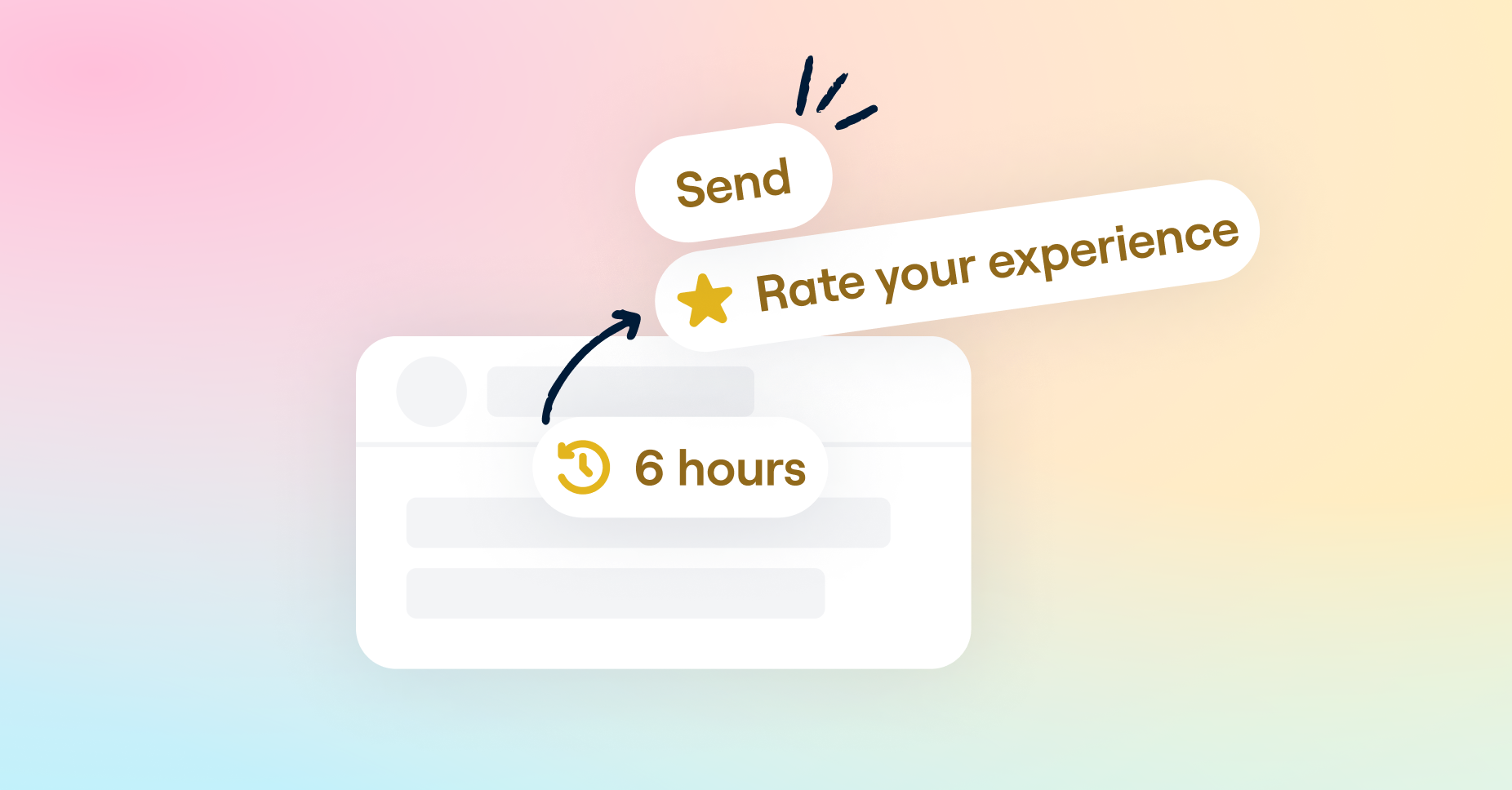When you’re in the daily grind, sometimes it’s just easier to keep doing things the way they’ve always been done. If it ain’t broke, why fix it, right?
Wrong.
With 72% of customers expecting faster service with the expectation that whoever they’re interacting with has their full, personalized context, the pressure for businesses to meet customer expectations is almost palpable.
Every minute you can save not doing something manually, any brain power you can reserve from mundane tasks, each step that you can make less tedious, is achievable when you leverage automation. It helps prevent burnout and lets you focus on the more complex tasks at hand — like resolving customer issues that need human assistance.
So where can automation come in handy? We’ll cover 5 examples:
Categorize incoming customer messages
Route messages to the right owner
Balance workload across your team
Hit your response time goals
Gather customer feedback
How to automate manual work
Where you start automating depends on your business goals. Are you trying to find the hiccup in your customer experience that’s causing an influx in customer support tickets? Do you want to improve your responsiveness? Are you falling behind with gauging customer satisfaction?
Once you prioritize your focus areas, then you can set up rules to automate that step of your customer service workflow — saving time from repetitive tasks while increasing your team’s efficiency. The difference is like night and day.
Categorize incoming customer messages
Monitoring customer communication topics can provide strategic insight into identifying pain points, tracking trends, and guiding process improvement.
In Front this is done through tags, which not only organize messages, but also lay the groundwork for automation and analytics reporting. One example of how tags can fuel an automated workflow is if a customer has a billing question, you can set up a rule to identify keywords like “invoice” and to apply an “Accounts Payable” tag. Any message with the “Accounts Payable” tag gets moved over to the accounting team’s inbox for prompt processing.
Before automation | After automation |
|---|---|
🌑Manual review of the email content to see how to categorize with a tag | 🌞Tags applied based on keywords or other custom triggers for a message |
Cisco Meraki saves 20+ hours from Front automations. They tag their messages based on keywords to track trends from incoming requests from Sales, which makes reporting easier in the long term. Tags also help train new members to know what actions are needed for each message type.
Route messages to the right owner
Faster resolution begins with getting customer messages into the right hands. A free-for-all inbox can lead to duplicate replies, sluggish responses due to unclear ownership, or worse — no response at all because a conversation got buried under a high volume of messages.
Assignments in Front take the guesswork out of who’s working on what by designating a clear owner. This can get as specific as the owner at the account or contact level. Managers can also get easily alerted for smoother escalations.
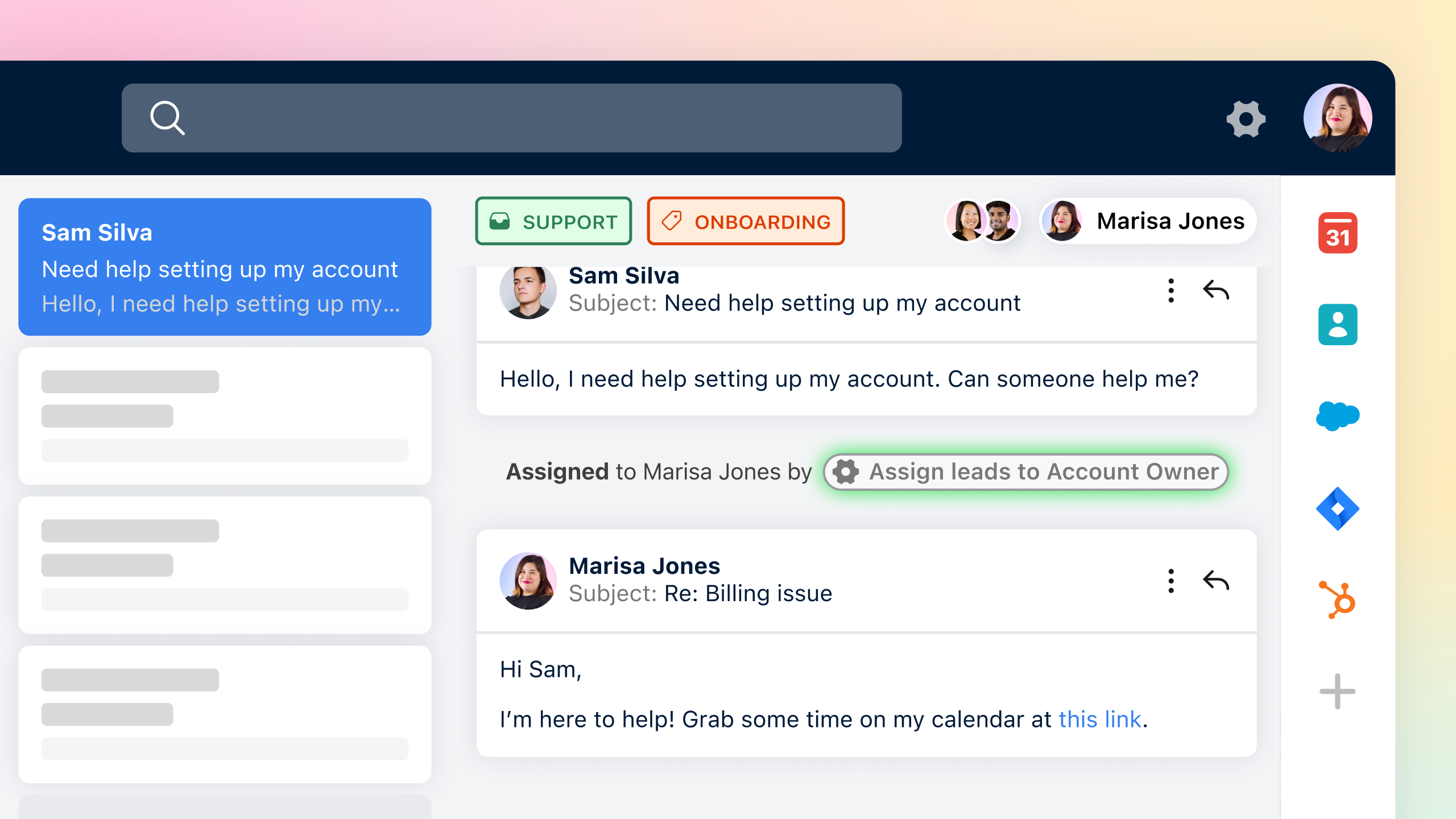
Before automation | After automation |
|---|---|
🌑Triaging messages to see who should take which message | 🌞Each message is instantly assigned to the right owner |
Instructure routes over 15,000 emails to the right person without doing any extra work — giving their customers a smoother experience. 3,000 actions are automatically running in any given month, saving their teams 10 hours a week per person.
Mentally, you feel better because you know exactly what you have to work on, and it’s much easier to focus on just your tasks, rather than sort through hundreds of emails.
Balance workload across your team
As your team works through the shared inbox of customer inquiries, managers can make sure no individual gets overloaded by too many messages. How can you do this at scale?
Front’s load balancing rules can help ensure the work is spread evenly across the team by automatically assigning the incoming message to the team member with the lightest workload.
Before automation | After automation |
|---|---|
🌑Verbally checking in with staff to see who gets the next message | 🌞Incoming message is assigned to the team member with the lightest workload |
You can visualize how your load balancing rules are performing in Front Analytics. Founder Shield checks Front Analytics to get an overview of their team’s assignments.
We use Front Analytics more on like the workload side of things to gauge how the team is performing, and how everybody’s workload compares to each other to make sure that one person isn’t more overwhelmed than somebody else.
Hit your response time goals
Customers feel valued when they get a quick response. That’s why reply time goals help businesses get back to customers within an ideal window.
But when businesses are faced with full inboxes, it can become difficult to prioritize what needs to be responded to next — slowing down replies and jeopardizing service level agreements (SLAs).
Front’s SLA timers make it easy to see which messages still need a response, reply to messages faster, and prevent SLA breaches from happening.
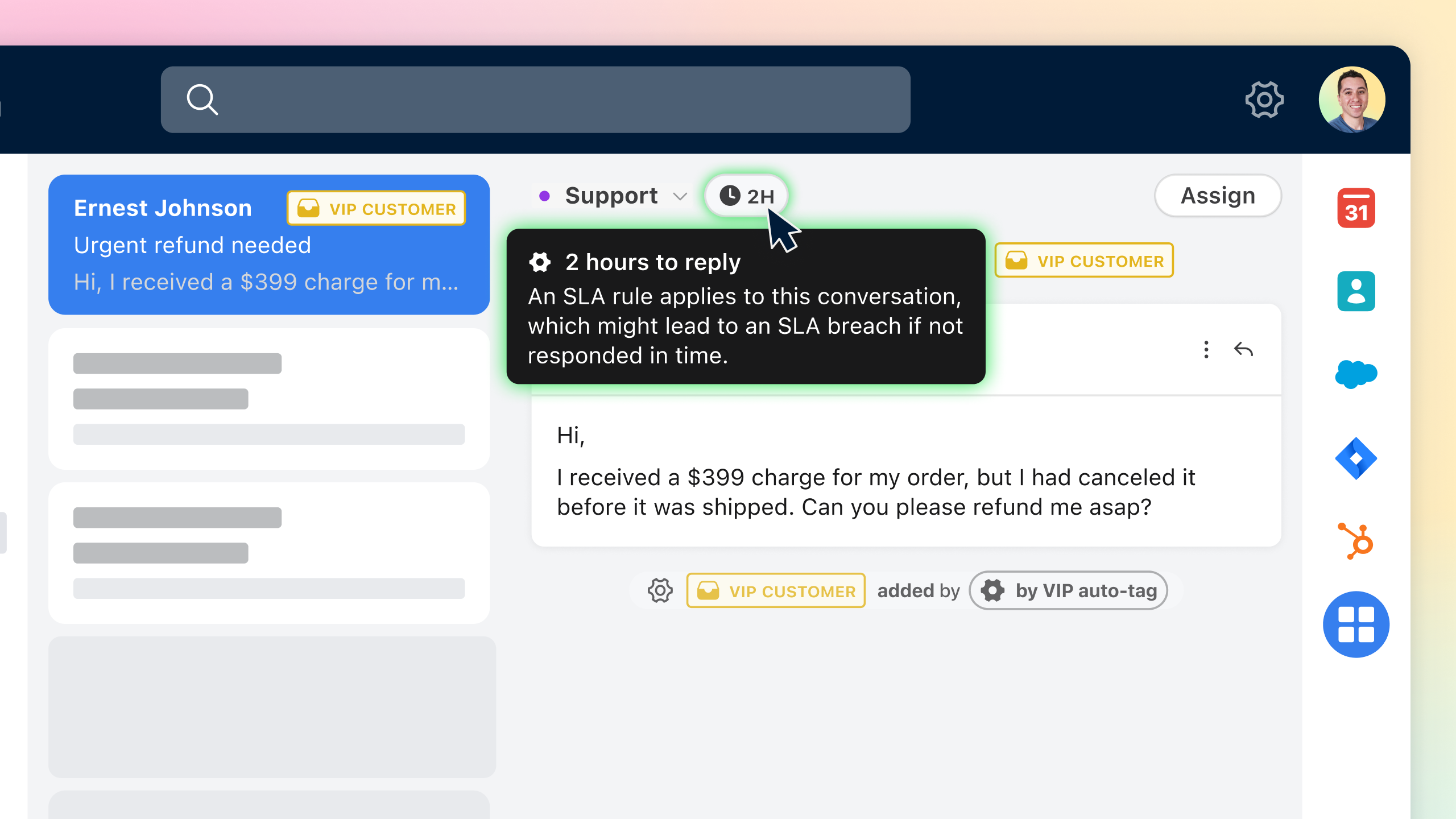
Before automation | After automation |
|---|---|
🌑Check timestamps of each customer message to calculate how long it’s been | 🌞See how much time you have left to respond before an SLA breach |
Here’s how Front customers are using reply time goals to uphold their stellar customer service:
Branch set a reply time goal of 2 hours, which helped them reduce their average email response time by 75% — from 5.5 to 1.4 hours.
Spruce used their reply time goals to understand whether or not they had enough agents staffed per shift. Meeting 90% of their reply time goals meant there was proper headcount.
Altour’s fast response time differentiates them from their competitors. “Being able to measure SLA has been one of the biggest benefits of Front for us,” said David Sefton, SVP of Operations for West Coast Operations. “Now we can demonstrate our response time to prospective clients to instill confidence in us and seal the deal.”
Gather customer feedback
After you’ve helped a customer resolve their issue, it’s best practice to get feedback of their experience while it’s still fresh in their minds.
Front uses CSAT to score customer satisfaction on a five-star scale. A CSAT survey can be tied to a message template you use to close out customer requests — the follow up is automated for them to rate their experience.
Before automation | After automation |
|---|---|
🌑Remembering to send a follow-up CSAT survey once the inquiry is resolved | 🌞CSAT survey automatically sent as soon as the conversation is resolved |
Did you know Front customers have an average CSAT score that surpasses industry benchmarks by 9 points? We’ve crowned the top 100 with our annual Game Changer Awards. Check out 2024’s winners 🎉
How to build rules in Front
Rule logic can range from simple to complex. They can work standalone, or you can stack them together to create larger workflows. We’ve even provided rule templates for common workflows to help you get started.
New and improved rule library makes it easy to plug and play
Front’s rule library has easy-to-use templates that are categorized based on these typical goals:
Classify: understand the types of conversations and what to work on next through tags. This gives at-a-glance context to your teams and powers downstream rules.
Route: move messages to the correct shared inbox to ensure the right owner follows up, or immediately archive them if no immediate action is needed.
Accelerate: resolve customer issues faster by hitting your reply time goals.
Report: track performance to know how your teams can better work together and what needs to be done differently for happier customers.
See how Front’s customer support team automates their workflows
Front’s support team automates their workflows to maintain a 100% resolution rate and an average 98%+ CSAT score. Get a behind-the-scenes peek at the rules they have in place in this on-demand webinar.
Written by Andrea Lean