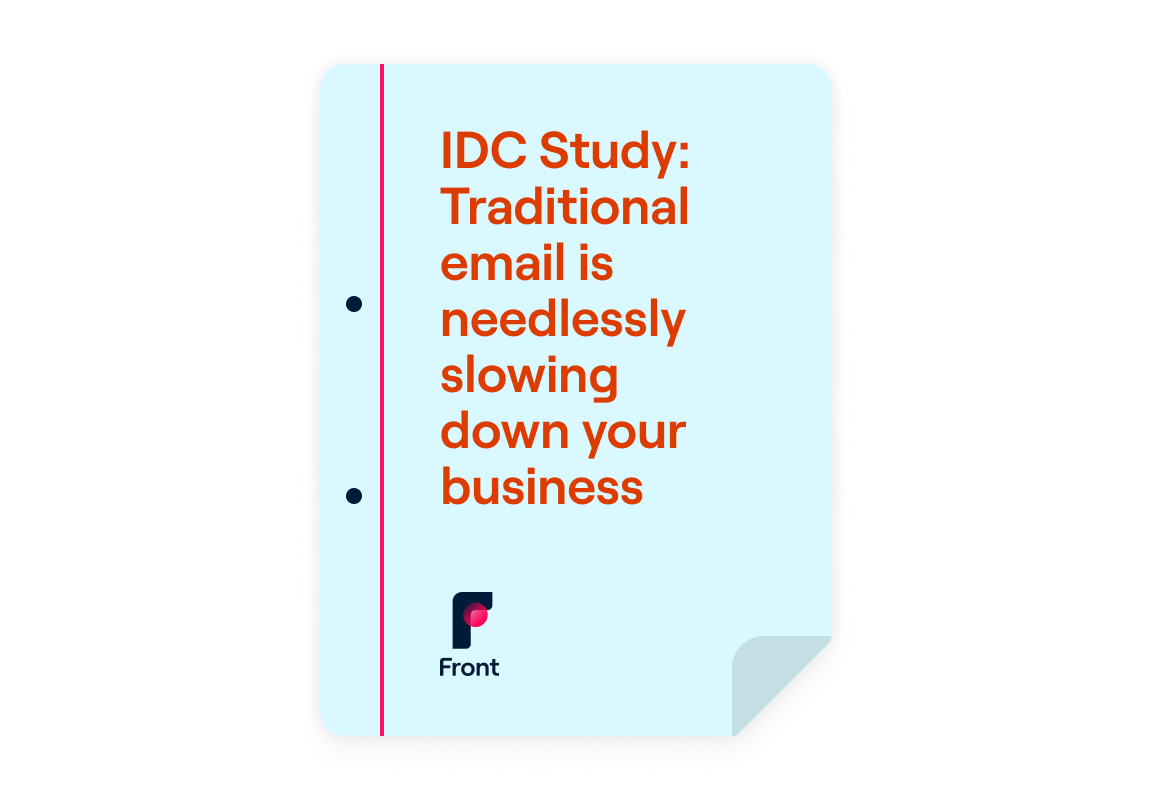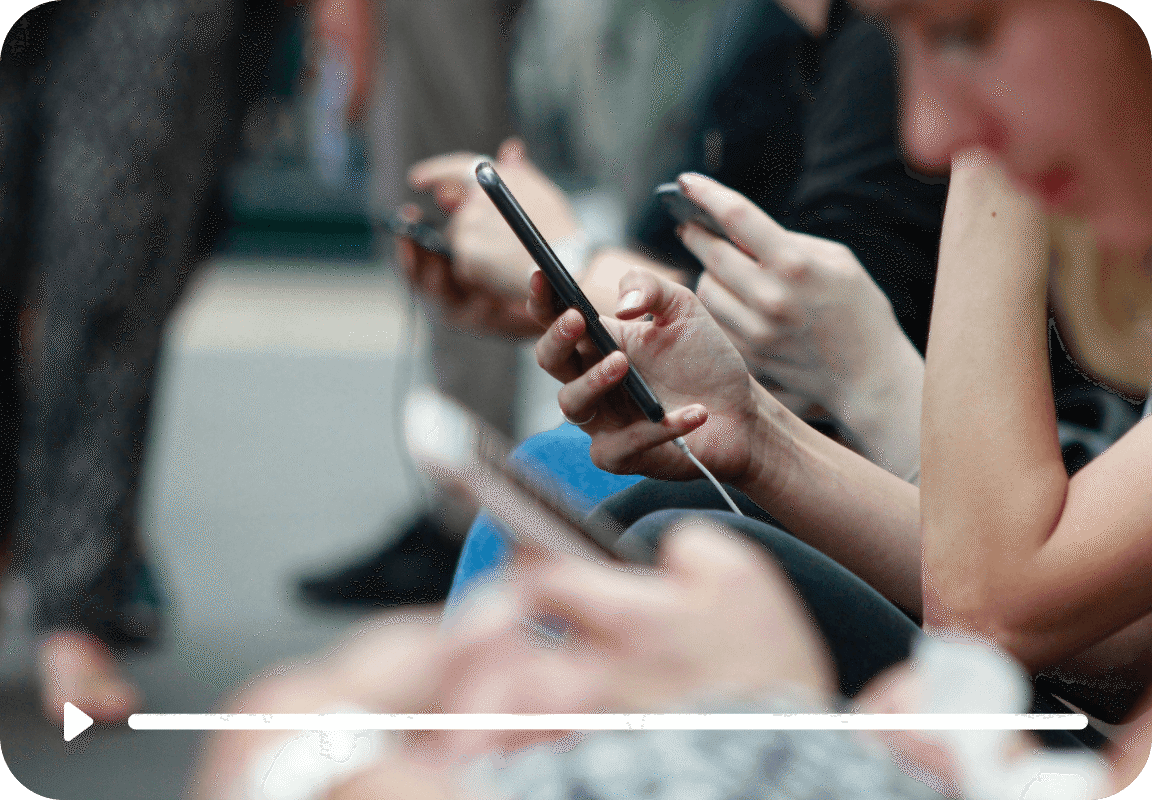Cisco Meraki’s sales support team switched to Front from Outlook to provide 24-hour support to their 600 sales reps.
Cisco Meraki is an enterprise IT company that provides wireless, security, switching, and communications solutions - all of which can be centrally managed from the web. Acquired by Cisco Systems in 2012, today Cisco Meraki is a world leader in enterprise managed IT services, with more than 3 million network devices and 230,000 customers managing their applications securely from the cloud.
Challenge
When Cisco Meraki’s global sales team of more than 600 reps needs operational support, they turn to a 16-person Sales Support team. They provide 24-hour support, serve as admins for their in-house CRM, and troubleshoot systems issues on the spot. Answering requests quickly is critical to helping the sales team close business deals.
Previously, they used an Outlook distribution list that reps would email hundreds of times a day. Replying-all created more email for everyone to sort through, but otherwise threads were siloed in each teammate’s inbox. Missing just one email could slow down the entire sales cycle, so it was critical that they find a solution to give them more visibility and enable them to work more efficiently.
Solution
KEY STATS
10,000 minimum monthly inbound requests
20+ hours saved by Front automations
15-minute max response time
Sales Support Team Lead Judith Leung set out to find a 3rd-party app to streamline their support process. "I began evaluating Zendesk, Desk.com, and Front," Judith said. "I learned from IT that our Operations team was already using Front, and that they all loved it." She decided to try Front with her own team in September 2017.
Front makes it easy to be sure we’re not missing emails. It gives us visibility we never had with Outlook.
Staying on top of every request with clear accountability
With Front, the team can easily see the status of each issue. Judith said, "With Outlook, it was impossible to track emails, know what had been replied to, and see if anything had been missed - especially when you’re getting hundreds of emails per day. Front helps us keep track of email for fast follow up, which is critical to the business as a whole."
Simple UI boosts productivity and individual responsibility
When messages are handled, they’re automatically assigned and removed from the "new" queue. This means they never miss an email but can still see what’s "open" and actively being worked on. "With Front, there’s an obvious queue we can clear out," Sales Support Team Lead Michael Randall said. "This visibility gives us administrative oversight, while still enabling the team to work quickly and independently."
Front lets us know automatically when we need to follow up.
– Michael Randall, Sales Support Team Lead, Cisco Meraki
Saving hours with automated rules
Judith and Michael use Front’s rules to automate processes and stay on top of every email. They use features like message templates to communicate faster to customers with common issues and set up reminder tags to respond to their sales team within 15 minutes. "The tag will flag the message as urgent if no one has replied within that time," Michael said. "Front lets us know automatically when we need to follow up."
Identifying trends by tagging messages
"We noticed trends around the kinds of requests we were getting from Sales, so we set up rules to tag messages based on those keywords," Michael said. "Now when we get an email, it already has two or three tags on it, and we can use analytics to report on those requests long-term." This also helps with training. "We tag emails for new team members, so they know what actions to perform on a message based on those tags," Michael said.
Ease of use to get the team up and running quickly
Front doesn’t require advanced training or complicated workflows, making onboarding extremely simple. "Front is so easy and user-friendly, so it was quick to get the team up and running on the new system," Judith said. "As long as you can use a computer, you can use Front. It’s really easy to grasp."