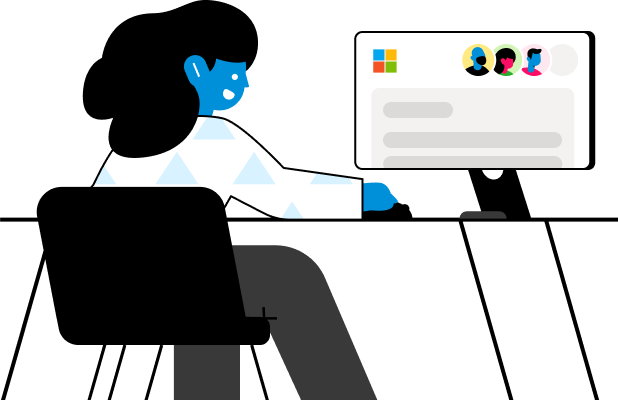Shared Mailbox Management Guide for Teams Using Outlook & Office 365
Microsoft became the primary player in business email in 1990 when they released Outlook along with Word, Excel, and Powerpoint.
Since then, the way we work has become increasingly collaborative. To keep up with this new working style, Microsoft has added functionality beyond their core email product: the shared mailbox feature for managing shared email, and Microsoft Teams for chatting internally.
Now, many companies create shared mailboxes for their teams to handle all kinds of communication from sales inquiries to customer support requests. This guide will explain how teams using Outlook and Office 365 can create a shared mailbox, how to manage your shared inbox, and why many teams are replacing Outlook with Front to manage shared inboxes instead.
Here are some of the questions we cover in this guide:
What is an Outlook shared mailbox?
Why do teams use a shared mailbox in Outlook?
How do you create a shared mailbox in Outlook?
What are the limitations of Outlook shared mailboxes?
Why do teams switch from Outlook to Front to manage shared inboxes?
Chapter 1: What is an Office 365 shared mailbox?
Microsoft calls their shared inboxes “shared mailboxes.” It’s an email inbox that can be accessed by multiple teammates.
An Office 365 shared mailbox can be created by an account administrator and accessed by teammates that the administrator has invited. (For example, [email protected].) Every person assigned to the shared mailbox has full access to it, with the ability to read incoming emails, reply, forward messages, and create new emails. Everyone can also see which emails have been replied to and which haven’t, and they can read replies that other members have sent. All emails sent from the shared mailbox display the shared mailbox address, such as [email protected] — not the individual user account addresses.
Office 365 shared mailboxes don’t have separate logins. Users invited to the mailbox will access it through their individual email accounts. For this reason, any shared mailbox member must have an Office 365 subscription.
You can create as many shared mailboxes as you like, so each department or function of the business (sales, PR, customer service, etc.) can have a separate mailbox.
It’s important to note that you need to subscribe to Office 365 Business Premium to create a shared mailbox. You’ll also want to know that there is a 50MB storage limit. To gain more storage, you’ll need to assign a license to the mailbox.
Chapter 2: Why use an Outlook shared mailbox?
Companies use Outlook shared mailboxes for several reasons. From making operations more efficient to improving customer service, a shared mailbox has several advantages over using individual accounts alone.
1. Monitor and send email from a centralized account
The biggest benefit is that multiple team members can monitor and send emails from one account. There’s no need to forward emails dealing with specific issues to the appropriate team member. Everyone has a full view of all incoming messages. And if one team member is out of the office, someone else can pick up and respond to incoming messages that are part of an ongoing conversation.
2. Handle customer email inquiries faster
Using a shared mailbox allows teams to respond to customer inquiries faster. Because any member of the mailbox can reply to any message, any available team member can respond. This capability translates into better customer service ratings.
3. Share Outlook calendar information
Finally, an Office 365 shared mailbox allows small businesses to keep all customer appointments in a single calendar. With this ability, everyone can easily see where team members are scheduled to be located any given day and which customers are being serviced.
Read 6 ways a shared inbox can help your team.
What you can use a shared mailbox for
There are many reasons teams choose to use Office 365 shared mailboxes. Nearly every department in your organization can benefit from a shared mailbox.
Customer service teams are able to respond to inquiries faster.
PR teams can jump on media opportunities as soon as they receive an incoming message from an outlet.
Account management teams can ensure their leads feel they’re a priority to the organization.
Sales teams can easily keep deals moving during the critical close period.
Project management teams can keep everyone on the same page regarding project status.
In today’s world, where everything moves so quickly, the ability to keep up and take advantage of momentum is invaluable.
Chapter 3: How to create a shared mailbox with Office 365
Setting up an Office 365 shared mailbox is fairly simple. Follow these steps to create your shared mailbox.
Log into your Office 365 admin center or Exchange admin center. (You must be an admin to create a shared mailbox on Office 365 or Exchange online.)
In the admin center, go to Office 365 Groups > Shared mailboxes.
On the Shared mailboxes page, select +Add a mailbox and then enter your mailbox name. (Note that the wizard will automatically choose an email address for you, so you’ll need to edit it.)
Select Add and then, under Next steps, click Add members.
After selecting the +Add members button, check the people you want to invite to the mailbox and then select Save. (Note that you can’t invite people who aren’t part of your organization.)
Select Close to finish the setup. But you’re not quite done! You need to block sign-in for the shared mailbox account to keep the mailbox safe from hackers. Your invited users will log in via their individual logins.
If you aren’t using the new admin center, log into the new admin center by toggling it on at the top of the Home page.
In the admin center, go to Users > Active users and locate the account for the shared mailbox.
Select the shared mailbox user, which will pull up a Properties window.
Select Block this user, which will pull up another window where you’ll select Block the user from signing in.
Finally, select Save changes.
Chapter 4: How to use your Office 365 shared mailbox
Now that you’ve set up your shared mailbox in Office 365, it’s time to start using it! Here’s what you need to do in order to get the most out of your shared mailbox.
Configure your mailbox so everyone can see all sent items.
By default, the emails sent from the shared mailbox are saved to the Sent items folder of the member who sent the message. You’ll want to allow everyone to see all Sent mail, so go to the admin center and select Shared mailbox settings, then select Sent items > Edit.
Add your shared mailbox to each member’s Outlook.
To make the shared mailbox accessible in individual Outlook user mailboxes, enable automapping. (Automapping is the default setting, so unless you changed this setting, it should already be enabled.) Then ask each member to close and restart Outlook. When they next open Outlook, each user’s mailbox should display the shared mailbox.
Accessing the shared mailbox on mobile devices.
To access the mailbox via your mobile device’s Outlook app, simply log into the mobile app and add the shared mailbox under Add account.
Send automatic replies.
If you want to send auto-replies, you can set up these replies in the admin center. Go to Groups > Shared mailboxes and select the shared mailbox you want to send from. Select Automatic replies > Edit. After you’ve set the toggle to On, choose whether you want to send the reply to people outside or inside your company, and then type out the reply. Finally, select Save.
Read more on how to leverage the benefits of a shared inbox.
Chapter 5: Limitations of Office 365 shared mailboxes
Office 365 shared mailboxes have a number of limitations, which can pose a challenge to organizations that want to use the mailbox to truly work efficiently. Here’s what you need to know.
Collaborating is hard
There’s no way to collaborate on email directly in Outlook shared mailboxes. Team members are unable to have discussions about email conversations within the account. You would need to use Teams to communicate and collaborate, which means you need to leave your mailbox to chat. Information gets scattered and can be hard to locate later.
No insights or visibility into team metrics
The lack of analytics leaves you without insights. One of the main reasons to use a shared mailbox is to improve response times. Metrics are not available with an Office 365 shared mailbox.
Limited access
The number of members is limited due to a simple fact: when too many members try to access a shared mailbox at the same time, some of the connections may fail. In this case, you’ll want to reduce the number of members.
Lack of customizations
There’s no way to customize the shared mailbox beyond a standard individual email account.
No integrations with other apps
There’s no way to integrate with other apps unless you use third-party software like Zapier.
Chapter 6: Why Front is a better way to manage team email than Outlook shared mailboxes
Many teams are replacing Outlook with Front to manage shared inboxes. If your goal is to improve efficiency and measure that improvement, consider using Front as a better alternative to Outlook. Front is a flexible inbox that gives you all the capabilities you need to work together on email, operate faster, and have full visibility into your communication. Here’s what you can do with Front’s shared inbox.
Reduce email overload
Front eliminates the bloat of email clogging up your team’s inboxes. It’s a flexible, multi-channel inbox that’s easy to manage and makes your team organized and efficient.
Collaborate easily
Your team can discuss how to respond to challenging messages using email notes directly in the mailbox interface. Tag specific team members to get their input.
Own your email workflow
If you don’t need to look at an email at the moment, snooze it to deal with later. Or set a reminder to follow up on a message on a particular date and time.
Assign responsibility
Easily assign ownership for individual messages to specific teammates and track activity. When one person replies and archives an email, it reflects as replied to for everyone. The entire team will always know where things stand.
Automate workflows
Customizable workflow automations let you reduce time spent on repetitive tasks. When sending out email sequences, you can "set it and forget it" until someone replies.
Gain actionable insights
Insights will help make your team more efficient. Discover your busiest time of day, the most popular topics, and more. The insights you gain will allow you to reallocate resources effectively.
Access other apps in your inbox
Dramatically boost your efficiency by connecting to over 50 apps to pull messages and data into your shared inbox.
Measure performance
Front’s reporting tools give you the ability to measure team and individual performance. Track metrics like response time, replies to resolve, and more.
Read why Front is a better way to manage email as a team.
Front gives you power over email
Front gives you the power to optimize your operations and improve your team’s performance. One of the most rewarding things for us to see is how our customers are becoming more effective due to how they’re using Front.
With Front, you can improve customer service, allowing you to retain more customers. You can make your team more efficient. You can see where you need to reallocate resources to make better use of them. And you can eliminate frustration for your team, making them happier at work.