A knowledge base is a library of articles and resources that businesses use to help answer their customers’ questions. Because there’s a wide range in how customers prefer to be helped, a knowledge base is a key resource to support those who prefer a more DIY approach.
This form of self-service is becoming table stakes for customer service not only because customers can find answers faster, but also because it’s scalable as businesses grow.
Your knowledge base is most effective when your customers can find the right information easily, with minimal to no assistance from your staff. So how do you get started? First, you need to decide what kinds of articles to publish, which can be done in a few ways:
Tapping into customer-facing teams - Teams that talk to customers everyday will have a trove of ideas from the frequently asked questions they receive. Depending on how complex the topic is, these teams may also provide insight on how to categorize the information and make articles easier to find.
Review conversations - In Front, you can find topics by checking your resolved conversations. Do this by filtering with tags, revisiting archived messages, or auditing your message templates.
Survey customers - Ask customers directly about their experience getting help. Quantitative survey feedback can help identify patterns among customer feedback, which can clue you into the most common questions.
To set you up for success, here are five tips from Front customers using Knowledge Base.
1. Help customers quickly find what they need with a clean design and simple navigation
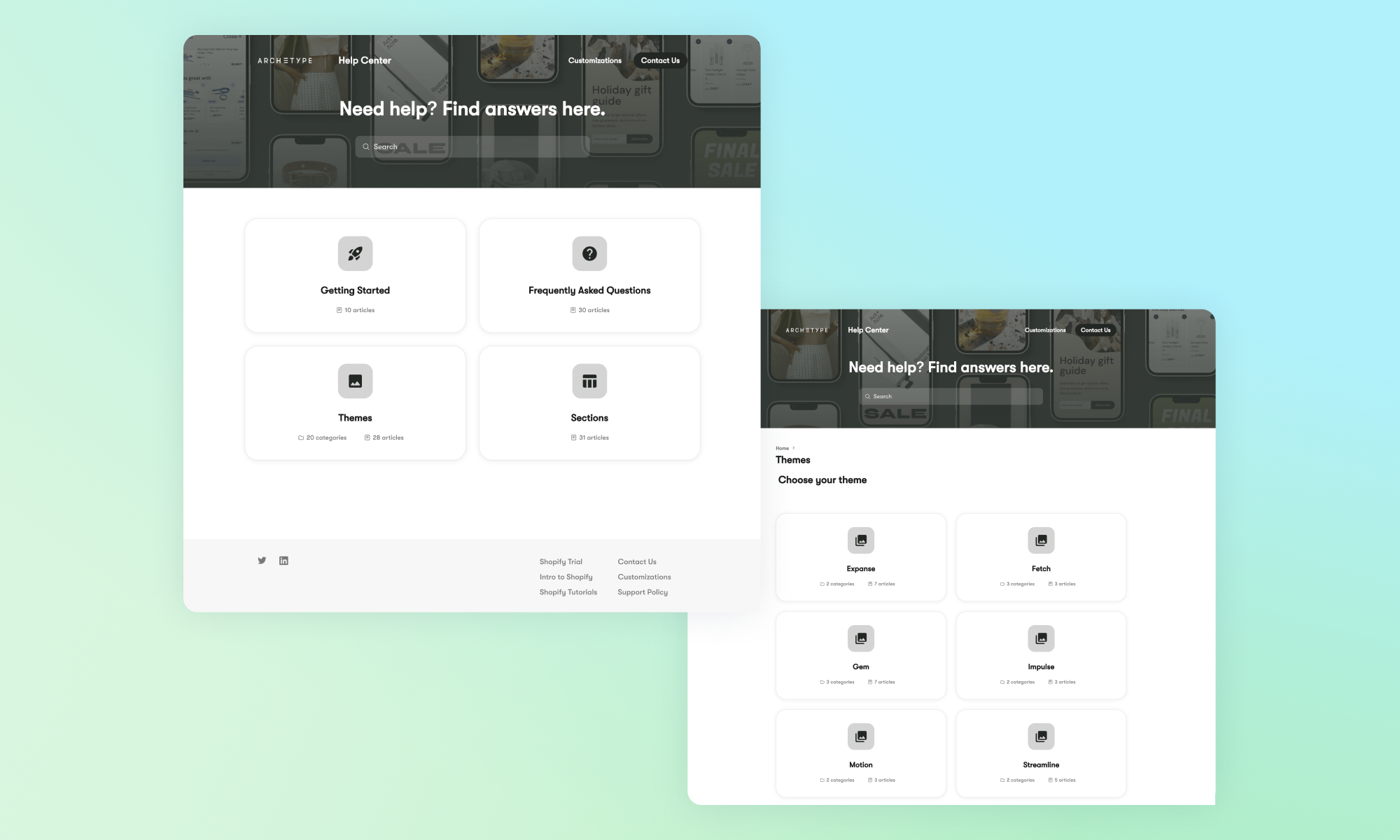
Archetype Themes is the leader in Shopify website themes, helping over 100,000 ecommerce entrepreneurs launch their online store-front without extensive development and design. Six premium Shopify themes each cater to different product types or business models.
Archetype uses their knowledge base to guide their customers on setting up and customizing their themes. Their knowledge base’s clean design creates a premium experience customized to their brand. The color scheme matches their brand palette to create a consistent look and feel. Meanwhile, the hero image subtly showcases their product offering without distracting from the primary purpose — getting customers the answers they need.
The simple navigation provides a straightforward path for customers to easily find solutions to their questions. Archetype uses multi-layered categories to simplify the choices on the home page. Customers won’t have to click around or scroll through too much content because each theme is organized into their own respective subcategories for better searchability.
2. Organize content that’s intuitive and maps to the way customers interact with your business
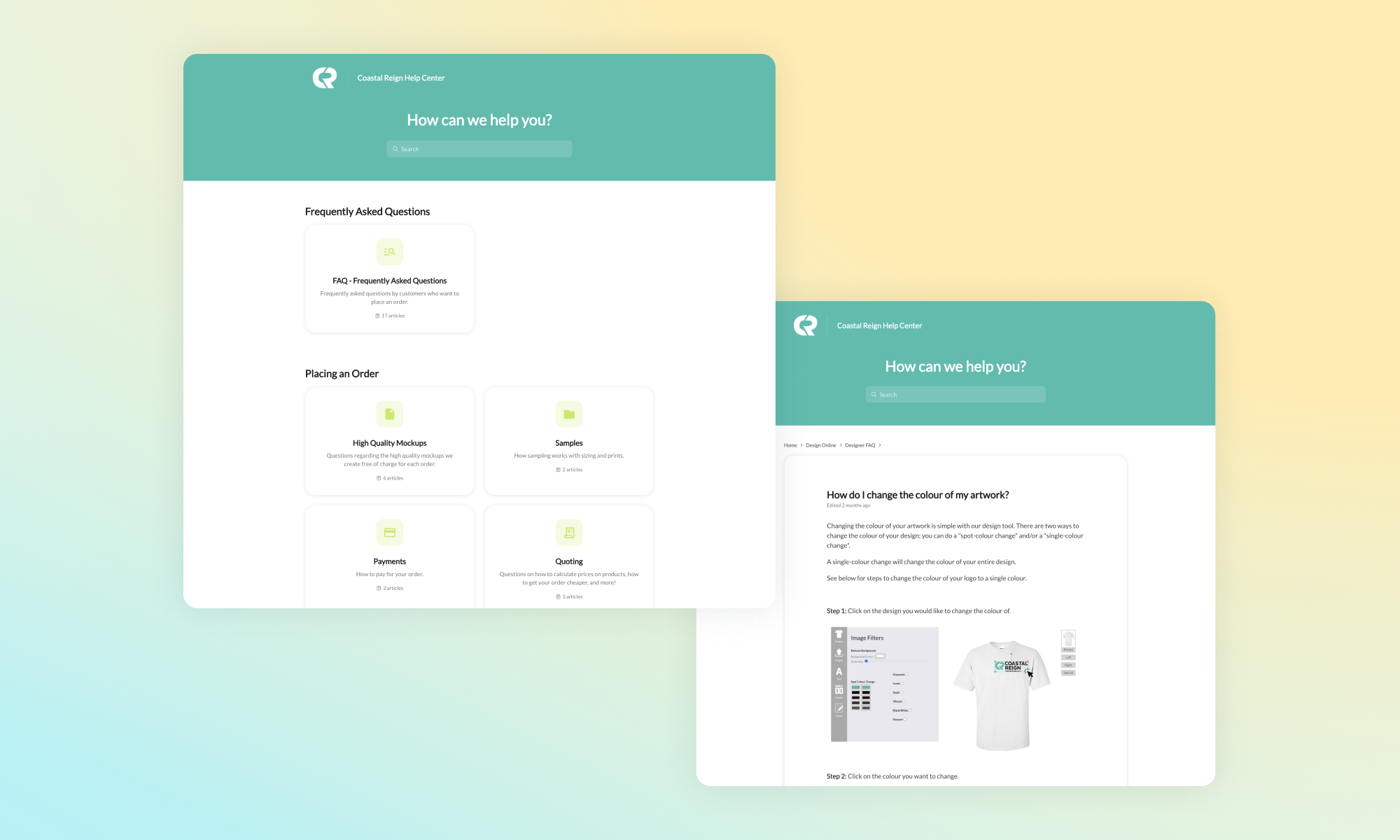
Coastal Reign is a custom clothing printing company, offering high-quality apparel to businesses, schools, and sports teams across Canada. Fusing high-quality prints with premium garments, they bring custom print clothing ideas to life.
Coastal Reign uses their knowledge base to guide every phase of the ordering process, helping customers place an order, design the print, select a product, set up the file, ship, and pick up the order. By structuring the knowledge base around the customer buying process, Coastal Reign can keep orders moving as quickly as possible. That’s where good organization of your knowledge base articles can benefit multi-step processes. Here are some tips:
Content format plays a big role in how easily instructions can be followed. Coastal Reign uses sections to break up their categories, so each phase of the ordering process is clearly separated to avoid confusion.
Use category descriptions to supplement the title and icon — making it extra clear to customers what to expect.
Pull out frequently asked questions outside of other categories so customers can see the most common answers at a glance.
3. Transition from self-service to team support seamlessly with a live chat widget embedded in your knowledge base
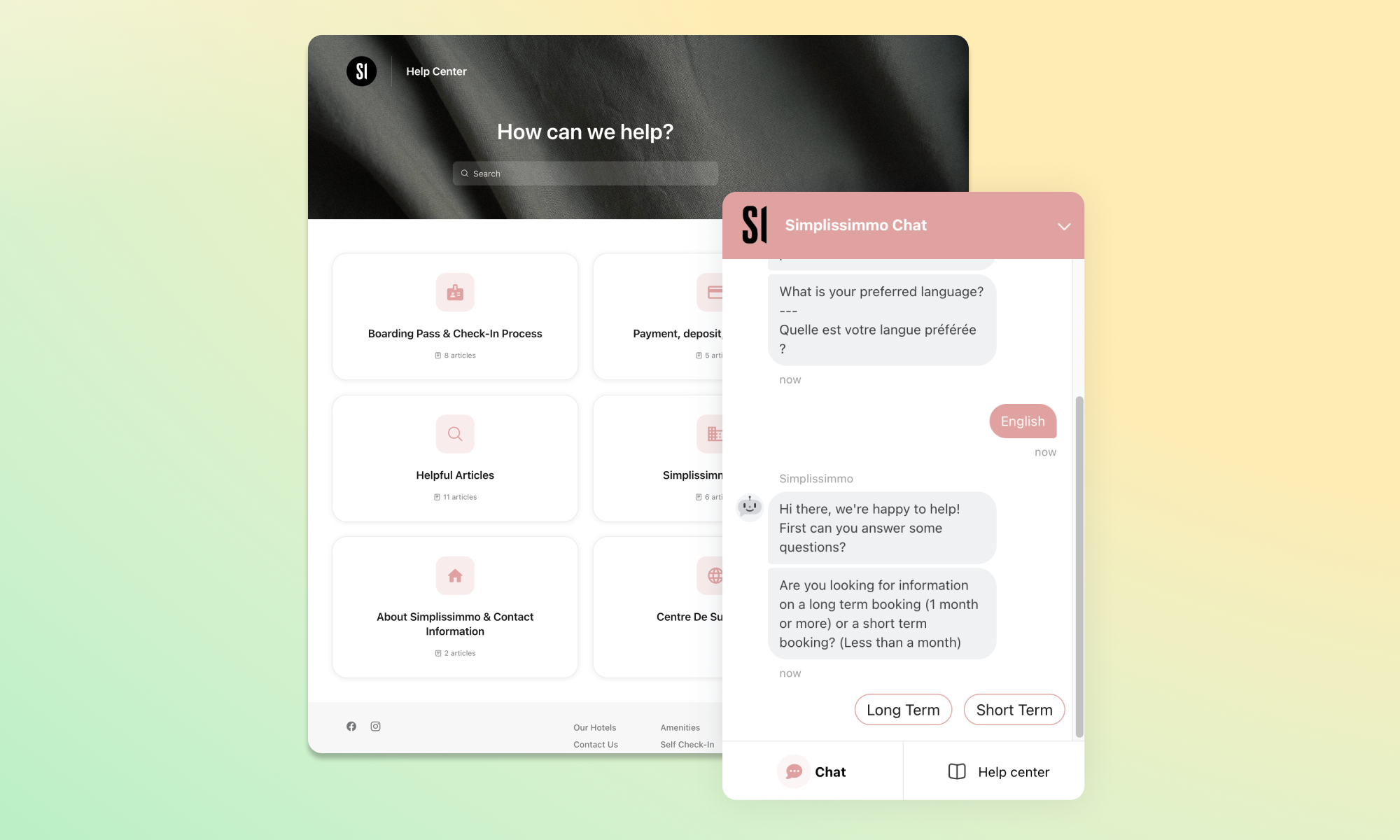
Simplissimmo is a leading provider of furnished property management services in Montreal, Canada. They operate an online booking platform for over 100 furnished properties while also serving corporate clients when employees travel to the region.
Simplissimmo uses their knowledge base to help customers with check-in and payments, basic hotel information, and other commonly asked questions.
Simplissimmo set up a sophisticated chatbot in their Front Chat as their self-service support. Customers can ask questions within the Front Chat widget, where the chatbot will offer help center articles based off of a programmed conversation flow. This provides faster resolutions while deflecting the more straightforward inquiries from the support team.
These chatbots also help collect information during the chat that distinguishes new versus existing guests, making the handoff to a human agent more efficient with all the essential customer data available. The conversation feels seamless because the human agent can step in at a moment’s notice and know the next steps to take for speedier resolution.
4. Diversify your help center content to cover inquiries from a wide range of audiences
Ship Essential is a new type of logistics company that streamlines the fulfillment, shipping, and unboxing experience for retail and ecommerce companies and their customers.
Ship Essential uses their knowledge base to support their brand partners with a wide variety of topics. This ensures that they cater to as many customer questions as possible. For example, their content is categorized into:
“How-to guides” - provide step-by-step help with the most common tasks like placing an order and checking inventory status
“Services we offer” - gives an overview of their services
“Ship Essential policies” - set expectations for things like delivery times and hours of operation
They’ve also set up their knowledge base to be a resource hub, linking out to key places like their online ordering system and main website.
5. Use knowledge base as an internal team resource to help with fast and accurate responses
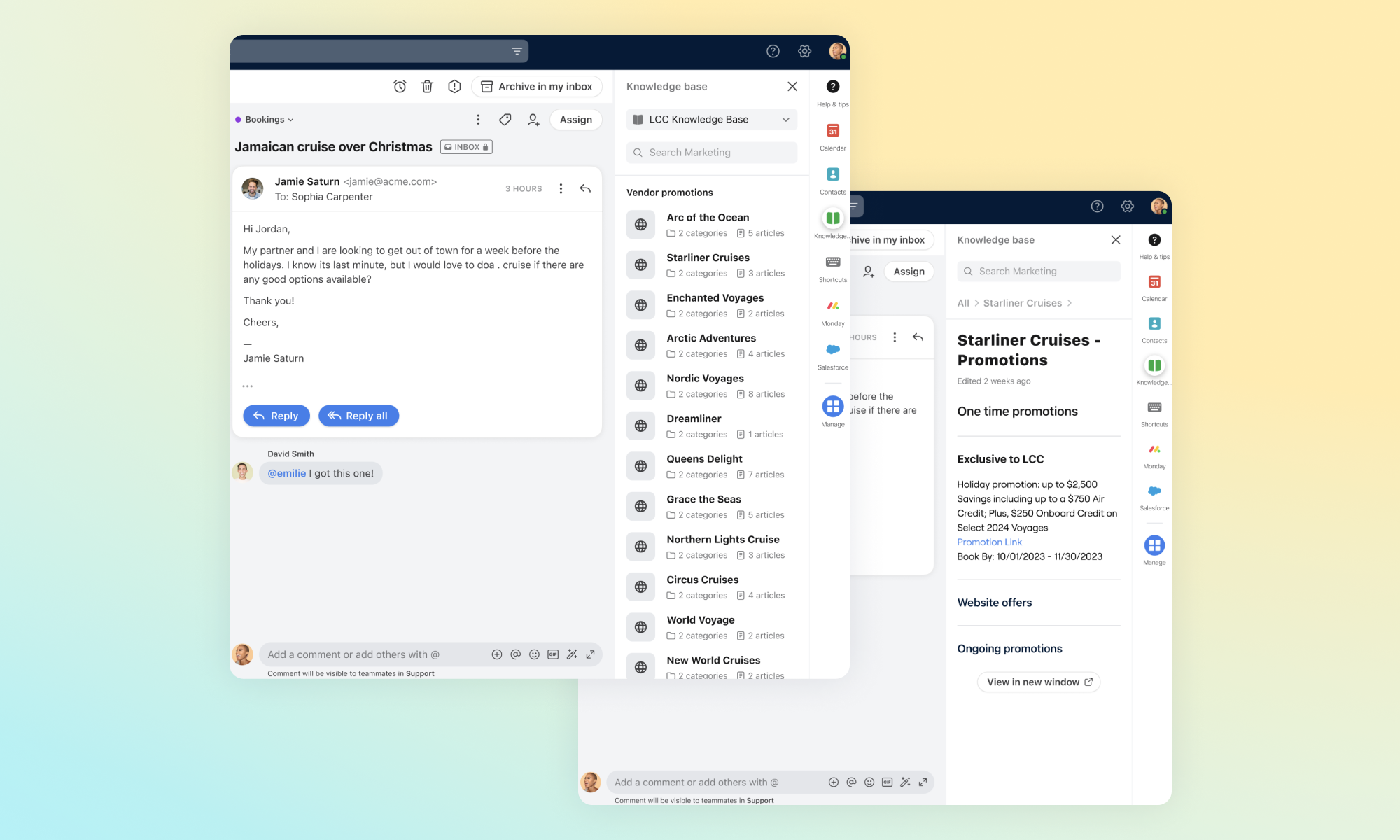
Luxury Cruise Connections (LCC) is a premier travel planning company specializing in luxury, world, and expedition cruises to unforgettable destinations around the world.
Cruise operators are constantly offering new promotions to drive business. To streamline the customer experience, the LCC team needs to be aware of the latest incentives, pricing, and promotions before preparing itineraries. LCC set up their knowledge base as an internal reference for their cruise operator partners to stay up to date with the latest promotions and incentives.
Because their knowledge base articles can be pulled up directly in Front, it saves the team a lot of time to have all the information they need as they’re drafting their replies. Cruise operators can respond faster and quickly know what’s the best price to include.
Get started on the right foot with AI
AI is most useful if it can work off the right context. Your knowledge base will be an important source of context that AI needs to learn from. That’s why it’s critical that your knowledge base is set up correctly and kept up to date over time. Soon, you’ll be able to use AI to drive automated workflows and assist your customers without your team getting involved.
Ready to set up your knowledge base? Contact our support team.
Written by Mike Hill

