How teams deliver exceptional service at scale
Front is a new way to route, respond to, and measure all your customer conversations.
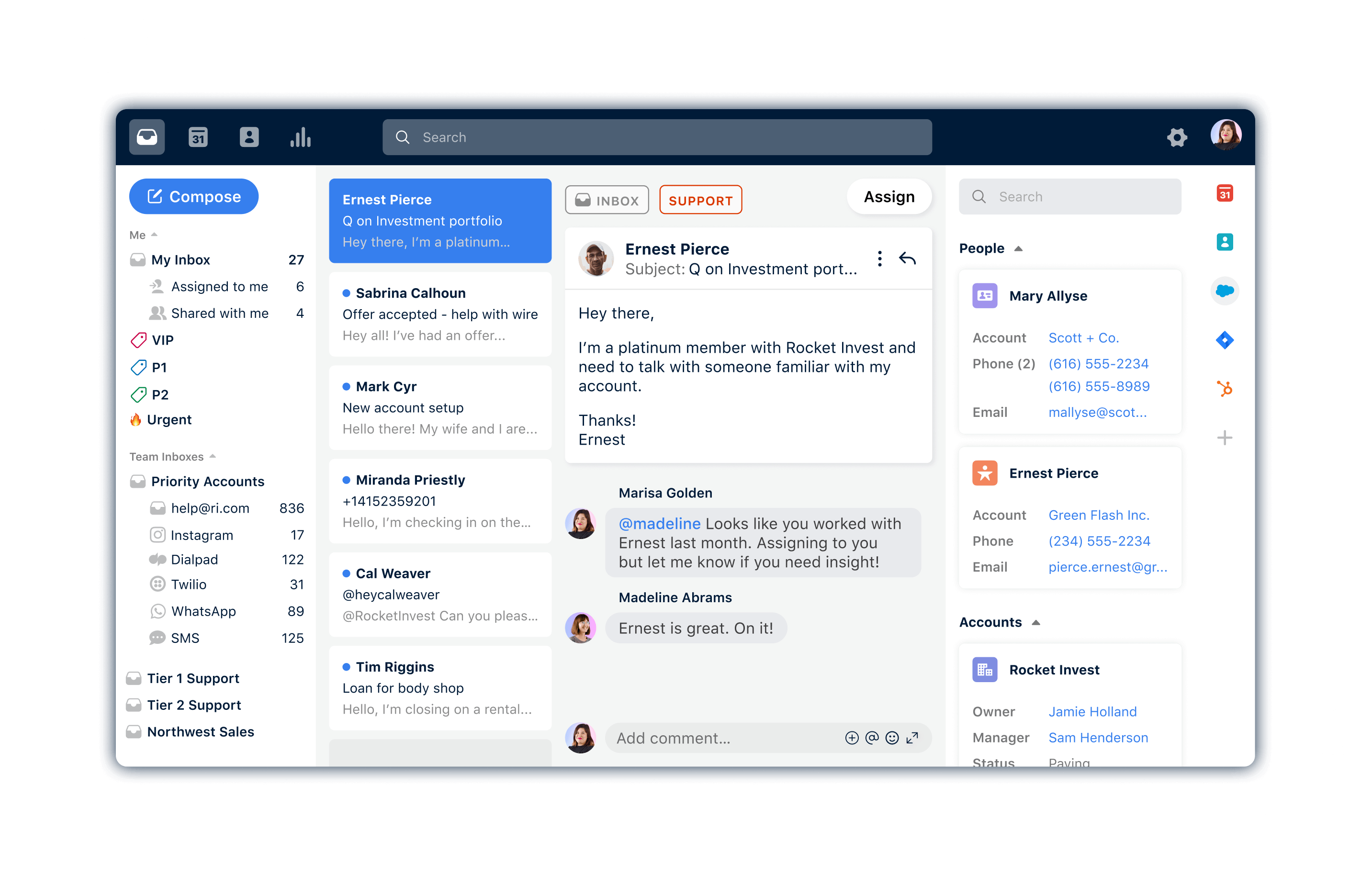
Does this sound familiar?
We’re overwhelmed with too many inbound messages
Our teams need to collaborate more easily
We struggle to scale and maintain personalization
We want to track and improve customer experience
In comes Front. Wow every customer with fast, accurate, and human responses.
Get every message into the right hands without manual work
Centralize your channels
Goodbye, tab juggling. Funnel all of your inbound messages from email, social media, SMS, voice, and more into a single place.Route messages automatically
Get messages to the right person by setting rules based on message content (like keywords) or data from other systems (like account info from Salesforce). No forwarding or distribution lists necessary.Assign clear ownership
There’s no question about who’s responsible for following up when messages are automatically assigned to individual owners based on availability, expertise, or workload.Let tags do the work
Label messages with tags for pulling reports, quick visual cues, powering rules, or filtering searches.
Craft stellar customer responses with built-in collaboration and context
Draft responses together in Front
Gone are the days of “Can someone start a new doc?” With shared drafts directly in Front, teams can collaborate on customer responses without using a separate tool.Loop in teammates without endless threads
Comment internally on customer messages to share visibility and collaborate behind-the-scenes. Don’t sweat — your client won’t see anything other than the completed reply from your team.See customer history and data alongside the conversation
Front integrates with 3rd party platforms — pulling in customer history, past conversations, and account info — so you have everything you need to personalize responses in one simple view.
Gain insights and optimize workflows to boost customer satisfaction
Keep reply time low and satisfaction high
Stay on top of SLA breaches and leading customer metrics, like response time and CSAT.Investigate processes and share visibility
From birds-eye views to individual conversations, give managers, admins, and stakeholders the visibility they need to understand customer health.Improve people and team performance
Get insights and reports on individual or team performance, surfacing what processes need love or which teammates need a bonus.




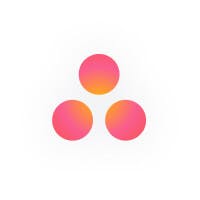
Integrate your favorite apps
Sync customer data, manage tasks, and connect every message with Front





Explore all of Front’s capabilities
Learn more about our productOmnichannel inbox
Manage shared inboxes for all channels in one place
Knowledge base
Resolve customer inquiries faster with smart deflection
Live chat
Help customers in the moment with AI chatbots and live chat
Workflow automation
Organize, route, and resolve conversations at scale
Collaboration
Work more efficiently with next-level team coordination
Integrations and API
Seamlessly connect other systems to sync data, context, and channels
AI chatbots and agent assistance
Deliver instant resolutions and improve agent efficiency with AI
Analytics
Inform decisions with team workflows, insights, and team performance
8,500+ businesses handle their most critical customer moments with Front
[After switching from Zendesk], we saw our productivity improve by 40% in our member support team managing email, text, and chat channels.
“If we ripped out Front tomorrow, we would lose our ability to collaborate behind the scenes. It would slow down our communication back to customers.”

“Rather than forwarding emails, we can look at each other’s cases and share information with the right people, instead of crowding everyone’s inbox.”
It’s a layer of protection to make sure that you’ll never miss anything critical, whether it be a situation with your customer or answering a quote.
[After switching from Zendesk], we saw our productivity improve by 40% in our member support team managing email, text, and chat channels.
“If we ripped out Front tomorrow, we would lose our ability to collaborate behind the scenes. It would slow down our communication back to customers.”

“Rather than forwarding emails, we can look at each other’s cases and share information with the right people, instead of crowding everyone’s inbox.”
It’s a layer of protection to make sure that you’ll never miss anything critical, whether it be a situation with your customer or answering a quote.
[After switching from Zendesk], we saw our productivity improve by 40% in our member support team managing email, text, and chat channels.
“If we ripped out Front tomorrow, we would lose our ability to collaborate behind the scenes. It would slow down our communication back to customers.”

“Rather than forwarding emails, we can look at each other’s cases and share information with the right people, instead of crowding everyone’s inbox.”
It’s a layer of protection to make sure that you’ll never miss anything critical, whether it be a situation with your customer or answering a quote.