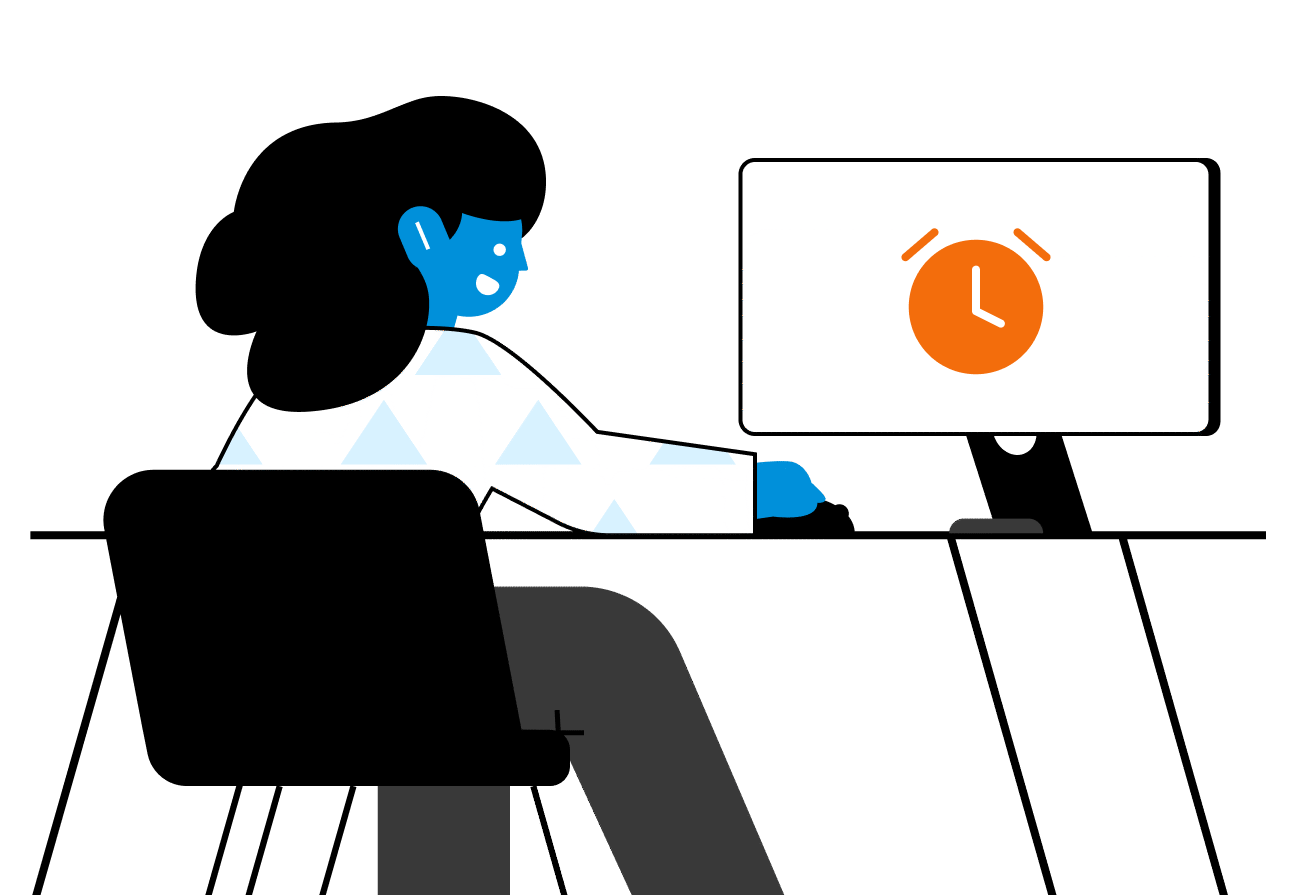How customer-obsessed teams hit response time goals with email SLAs
A playbook on using SLAs to hit your response time goals and deliver an exceptional customer experience
Whether you have contractual SLAs (Service Level Agreements) with your clients or are just looking to improve your customer response time, this guide will walk you through how to achieve your goals with Front. Nobody wants to miss a client message, booking request, or support question from a customer, and here well show you how Fronts SLA rules set your team up for success.
Here are some questions we’ll explore:
What are SLAs?
How can you implement them with email, rather than a help desk?
What are the key benefits of email SLAs?
How can you get started with SLA rules in Front?
Introduction: Your inbox, reimagined
For customer facing teams, Front is the best of both worlds: the automation and analytics of a help desk, with the personal and intuitive experience of email.
When customers and clients have a request, they want a timely, human response. On the other hand, employees want to be empowered to respond to customer needs efficiently, seamlessly, and with confidence. But regular email makes it too easy for critical messages to be missed, especially when employees are receiving hundreds of emails a day. It’s impossible to tell what’s been handled or what’s overdue for a response.
Your solution is Front. It’s a custom client communication platform that makes it easy for businesses to quickly resolve and respond to messages all in one place. With shared inboxes in Front, teams get full visibility into all of the requests coming in — be it from their support email, Twitter, or other channels — and can immediately assign that incoming message to the person best equipped to handle it.
Everyone can keep a pulse on what’s happening and can even draft a response together, or comment on the email to loop others in and align on next steps. The teamwork that happens in Front makes for more impactful teamwork and happier customers.
Front solves another critical problem with traditional email: the inability to manage and measure response time performance. Without a way to prevent and monitor response goals or SLA breaches, you may turn to a clunky help desk. Wouldn’t it be more efficient if that all lived in one place?
Dive in below to read about how we took the best of email and made it measurable so your team can deliver the best possible customer experience.
Chapter 1: All about response time SLAs
Front’s SLA rules are the guard rails your team needs to ensure every email is handled on time and every customer has a great experience with your team.
What’s an SLA?
An SLA, or Service Level Agreement, is a goal or agreed upon amount of time for businesses to respond or resolve client messages. SLAs help ensure businesses hit their service goals and meet their customers’ expectations. Front’s email SLAs enable your team to respond to every message on time and easily share specific response time metrics with your clients — without giving up the personalized experience of email.
Think of email SLAs as an extension of Front’s custom rules that simplify creating, managing, and reporting on client communication performance. With guided setup, you can easily build the exact workflow your team needs to hit your response time goals.
Hitting your goals with Front SLAs
Even if you don’t have contractual SLAs in your client agreements, setting specific response time goals helps you understand and improve your customer experience. SLA alerts escalate conversations for an urgent response automatically, and you can even combine them with load balancing assignments to help conversations get handled even faster.
Front’s SLAs can be customized to automatically route inbound conversations to a specific team or employee, classify them with a custom tag, or even send them to a Slack channel. This can be a game changer for any customer facing team who wants to improve their client communications workflow and ensure nothing slips through the cracks.
3 tricks to customize your SLA rules
1. Set up different response time goals for different types of customers, like “VIP” or a client name.
2. Tag breaches with a specific name or emoji.
3. Trigger an alert in an #urgent Slack channel when close to a breach.
Chapter 2: Key SLA features in Front
Let’s walk through some key benefits and pro tips for helping your team respond faster with SLA rules.
Guided setup that’s easy to maintain
SLAs only take a few clicks to set up and can be easily updated at any time. Set a response time goal and what types of conversations it should apply to, and Front handles the rest. Customizing is optional and straightforward: keep it simple with one SLA for all your customers, or create multiple SLAs for different inboxes or client groups.
Customize your escalation path
Front is more than just a ticket system — it’s a platform that allows you to build customized workflows. You get complete control over escalation processes for conversations that are at risk of a breach. Here are all the things you can do when a message is at risk of an SLA breach:
Tag it to alert your team
Set up custom notifications
Reassign to another teammate
Move to an urgent inbox
Smart workflows like these ensure client messages get in front of the right eyes at the right time, so your team can deliver the experience your clients deserve.
Prevent breaches before they happen
Sometimes a label on a conversation isn’t enough to alert your team when a conversation is at risk of breaching. That’s why Front gives you extensive customization options so you can be sure your team sees and catches breaches before they happen. You can set a time before your SLA expires when conversations should be flagged as urgent so your team can respond. Warnings give your team a buffer to prevent breaches before they happen.
Measure your success with analytics reporting
Your team can accomplish great things when you have the insights you need. Front’s pre-built analytics reports for each SLA give you a comprehensive look at breaches, response time, and other performance metrics. The reports — not possible with traditional email — are easily shareable, so you can motivate your team, show clients your dedication, and give prospects a clear expectation of the great service you can deliver. Pre-built reporting makes it easy to track performance over time, so you can constantly find new ways to improve.
Create multiple unique SLAs
Need different SLAs for your Pro and Standard clients? No problem. Set up multiple SLAs for different criteria like account value or client contact groups, and Front will automatically apply the right SLAs to the right conversation.
Chapter 3: SLAs in action
Front’s SLAs can have a huge impact on a variety of industries, such as client services teams managing high-value accounts, service businesses handling time-sensitive appointments, and logistics companies dealing with urgent shipment quotes, to name a few. Let’s take a look at how a few of these teams use SLAs today.
Creative agencies differentiate themselves with outstanding client service
For agencies, or other client services teams like corporate travel, response time can be a key differentiatorin client retention and success. Front’s email SLAs make sure no opportunity is missed.
Try making your SLA response time an hour, so that you’ll be one of the first to respond to a potential client when an inbound request or proposal arrives.
Add a notification for the assignee and the account lead, so they don’t miss out on the new business opportunity.
Logistics companies ensure that quotes are being handled to drive revenue
Competition can be fierce for logistics companies during the initial phase when shipment quotes are being finalized.
Set up an SLA for your incoming requests so quotes are handled ASAP, and add an automatic response to let the client know your team is processing the quote right away.
Get full visibility into team performance withFront’s pre-built SLA reports. If there’s room for improvement, make a goal to never have a message sent to your “Urgent” channel in Slack!
Customer success teams deliver a great experience with confidence
Want to show off your excellent customer experience to prospective clients?
Set up specific SLAs for high value accounts to ensure top-notch service to your biggest clients.
Front’s SLA reports are easy to share and can pack a punch when you’re trying to differentiate yourself from competitors.
Hospitality and services businesses handle time-sensitive appointments and bookings with ease
Service businesses like home cleaning or car repair rely on bookings for growth.
Create an SLA that notifies you 15 minutes before a breach so that there’s never a missed business opportunity.
If there’s a returning customer, send an auto response to welcome them back while you complete their booking.
Chapter 4: Get started with SLA rules in Front
Ready to improve your customer experience? Try out Front’s customizable SLAs to hit your response time goals and never let another message slip through the cracks.
Read how WizardPins responds 50x faster than their competitors with Front.
Want to help your team respond faster? Request a demo to see Front’s SLA rules in action