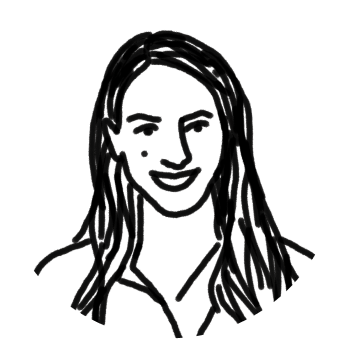If there’s ever a time to give customer support that’s truly magical, it’s the holiday season.
Black Friday, Small Business Saturday, Cyber Monday, and end-of-quarter spending sprees can send sales numbers soaring this time of year — which means support requests increase, too.
With Front, handling all your communications is faster and easier. Front also has features that are built for helping your team dazzle your customers when they ask for help. Here’s how you can use Front to prepare, manage, and learn from an influx of support requests during the holidays.
How to give better holiday customer support with Front
Stay on time
Your customers love getting timely responses. Front has tools that help you respond faster and stay on top of every message. (No more hitting “Mark as Unread” on every message you can’t immediately answer!) Use these tools to make sure every message gets a response, right when it’s needed:
Reassign:Set time-based rules to automatically reassign messages that need attention. For instance, instantly assign a support question from a VIP account on Black Friday to the next available teammate after it’s unreplied for 10 minutes.
Snooze:Snooze a message for 30 minutes later, for example, so you can get to it after your urgent support tickets.
Reminders:Set a reminder to follow up with your customer and make sure you’ve completely resolved their issues.
Respond faster
When you’re receiving many of the same questions, a message template can be your best friend. Maybe you receive a lot of support tickets about gift cards, pricing plans, or exchanges. Prep your message templates before the rush, so you’re ready to press send with a thorough reply when things get hectic. Another time-saver? Make sure your FAQ page is all ready to go, and link to it in your responses to clear things up faster.
Create a team or individual message template in your settings, under Responses. To reply with a message template, just click the Message Templates symbol on the bottom left of your composer.
Let your team know when you’re available
Taking time off this season? Change your status to “unavailable” to keep your team in the loop. Any group message you receive will move back to its original shared inbox, so someone else can reply. That way, anything urgent still gets answered while you’re on vacation. (Try our Out of Office Email Generator to create a funny or professional out of office email.)
Plus, when you know who’s working, you know exactly who’s available to hop on a support ticket when you’re in a crunch.
Reply when you’re away
Make a vacation responder for your individual inbox before you leave for the holidays. That way, every support message you receive while you’re away still gets answered.
Front lets you create many responder messages, so different people can get the information they need. For instance, you might want to tell your teammates when you’ll be back in the office. But maybe your customers need to know how to reach someone else on your team.
Keep it personal
A personal touch can go a long way, especially when you’re trying to stand out in your customers’ crowded inboxes. Front lets you go the extra mile with personalization on message templates by using dynamic variables.
These are useful for pulling in a customer’s name, for instance, or a conversation ID, if you’re moving a conversation from chat to email.
Just type two curly brackets {{ to pull up a list of potential variables you can use.
In the event that you don’t have a recipient name in your contact list, you can specify a fallback to fill in that space. Just use single quotes in your variable: {{recipient.first_name | ’there’}}.
Gain insights on performance
Use Front’s analytics dashboard to prepare, measure success, and staff accordingly during the holiday season. Check your busiest times for support, and monitor peak sales times. It’s also easy to applaud great performance when you’ve got insight into how everyone is doing.
Here are some metrics to measure to stay on track during the holidays:
Timing: What’s your busiest day of the week for certain inboxes? And time of day? How many messages are sent per conversation?
Performance: What teammate has the top reaction time? Who’s sent the most replies? Who needs assistance?
Customer happiness: What’s your resolution time? In comparison to the rest of the year? How often are messages resolved on first reply? How many customers have you helped in certain channels?
Front Chat it out
Customers love getting quick answers — especially through live website chat. You can easily activate Front Chat on your account to take a load off your team when things pick up during the holiday season.
Instead of switching between tools to manage your live website chat, Front Chat lets your team engage with customers in real time, directly from Front. That way, your customers can get answers instantly, right on your website. Plus, your team can work more efficiently from one platform instead of multiple.
With Front, your team can handle the holiday rush with confidence and give customers an experience worth celebrating.
Written by Emily Hackeling
Originally Published: 17 April 2020